Hello friends! Some tricks can help you get more out of Youtube than you can imagine, which you can adapt to your needs and preferences so that it offers everything you are looking for. Of course, its use becomes more comfortable. There are also several options and settings in the application that are very interesting and will allow you to do things like testing features that have not yet arrived or more specific tasks such as removing subscriptions conveniently and quickly. The Youtube for Android app has been changing over the years for the better, incorporating many more features that not everyone knows. Therefore, in this post, we will show you some tips and tricks for Youtube for Android.
Change the time you go back or forward with the double-tap
When you are watching a YouTube video, when you double-tap right or left on the video player, it moves forward or backward. This is a quick setting that YouTube has been including on the platform for years. From the settings, it is possible to modify the number of seconds that the video is advanced or delayed. To modify it, follow the steps below:
First step
Open the YouTube app on your phone, tap on your profile picture located in the upper right corner.

Second step
Then click on “Settings”. Then go to the “General” category.


Third step
After that, select “Double-tap to seek”. Finally, set the seconds you want. It is a very interesting feature that for example can help you when you watch long videos such as podcasts that are an hour or more long.


Enable or disable autoplay
Youtube has an option that will allow you to play videos automatically, this function is essential if you don’t want to have to search for another video once the one you are watching is over. Or it can be the opposite case and you want to stop the automatic reproduction: There are two ways:
The first is when you are playing a video you will see a button at the top of the screen, with this button you can enable or disable the automatic playback.

The other alternative is to deactivate it through the settings, you must do the following:
First step
Open the Youtube app, touch your profile picture and go to Settings.

Second step
Then select the “Autoplay” option. Finally, turn it on or off.
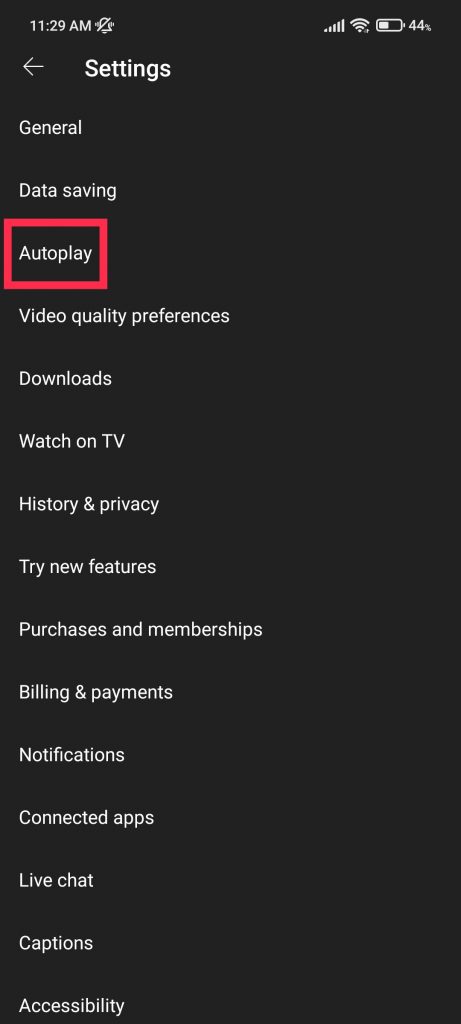

Disable the playback and search history
Youtube’s Play History is a feature that is essential for finding a video you have previously watched. However, you may want to disable it for privacy reasons. In addition, this function is complemented by a search history. That is recording each of the searches you do on the platform. It is possible to delete and disable both histories if you wish. Follow the next steps:
First step
Open the Youtube app, touch your profile picture and go to Settings.

Second step
Then go to “History & Privacy”.

Third step
After that, click on “Pause playback history”. Finally, click on “Pause search history”.

Conclusion
No one can deny that Google has managed to position Youtube for Android as one of its most used services, which has many features aimed at improving the user experience. It is important to know them to take advantage of them as much as possible. We invite you to try them and tell us your experience. Thanks for reading us. Bye!



