Hello! Let’s say you are having problems with Windows 10. Either in the system or because of some malicious settings. Consequently, you can always use one of the tools that we are going to present to repair your PC. In addition, they are all free. Remember that Windows 10 is still the majority operating system on personal computers worldwide. It is also a software that is continually improving and receiving updates from Microsoft. Especially to solve problems that have been detected. Stay reading to know The best tools to repair Windows 10.
Issues affecting the user experience.
These difficulties sometimes make many users very unhappy. In fact, they are often caused by the updates and corrections sent by the Redmond-based company. Other times they are caused by errors in programs that are installed on the computer. In fact, they can corrupt some part of it. It may even happen that such software may be incompatible with a particular part of the operating system.

Be that as it may, you can always try to address the problems with Windows 10. It can be waiting or new updates from Microsoft to resolve those issues. Furthermore, by using free tools that allow you to identify and fix what is wrong with your computer. That is why today we are going to leave you with a few options so that you can solve any error that you may experience in your operating system.
Before we start with what are these third-party tools to fix Windows 10 difficulties, we must make sure that our operating system is updated to the latest version. Certainly, some updates can mess up certain parts of the system. However, the vast majority of them fix bugs. Therefore, we must keep installed all those that have been released.
We must press the Windows key + I to open the system configuration. Once there, go immediately to Update and security, so that when we are inside, click in Update of Windows. If there is an update waiting, the best thing will be to save everything in what we are working, and then to press in Restart now. Now we are going to see those applications that will help us to solve the errors that Windows 10 has.
IOBit Driver Booster
One of the best ways we have to check Windows drivers is to use IOBit Driver Booster. In fact, it is one of the best tools to get updates for this part of the operating system. It is also capable of repairing those that are damaged. This is because it has a database of more than one million drivers. The program is very intuitive and easy to use. It scans the system for obsolete drivers right out of the box. Once the count is done, we can update all drivers in one go. It is also possible to update them individually.
Something very interesting is that Driver Booster creates a system restore point before updating any driver. Therefore, we can always go back to the previous configuration in case there is any kind of problem. As you can see, it is an extremely useful tool that is very well-prepared for its task.
Ultimate Windows Tweaker
Ultimate Windows Tweaker is a program that allows us to enable, disable, hide or remove rapidly and effectively certain specific functions of Windows 10. Certainly, what it offers we can also do it from the own configuration of Windows, in the registry editor or in the editor of group policies. However, Ultimate Windows Tweaker places all the options within sections, perfectly ordered and listed by more or less relevant issues. Consequently, we will find them effortlessly. This is another case in which we will have the opportunity to create a restore point. However, we will have to do it ourselves before running anything in the program, since it does not do it automatically. This way, we can be more sure that everything that is modified can be restored to its previous state.

Windows Repair Toolbox
It is always advisable to use tools that are specific and specialized in certain parts or problems that can be generated in Windows 10. However, it is true that this can force many users to have numerous applications, which can lead to a bit of a mess. With Windows Repair Toolbox, we are going to get a package with practically all the important repair tools we need in our computer.

The moment we open the application, we will see many possibilities on the startup screen. In addition to other sections that are separated by hardware, repairs, uninstaller and several other options. This is a great possibility if in our Windows 10 we have numerous errors of different types and that require different types of repairs.
Thanks to the number of features that this application can have, we will be able to solve many of the problems that the operating system has. Even remove malware that may be on our PC.
FixWin 10
The great asset of FixWin 10 is that it is a repair tool for Windows 10 portable. That is, we can take it from one place to another without having to install it.
This program is divided into 6 sections, each of which is for a specific type of problem. In addition, all of them have at least 10 different types of corrections.
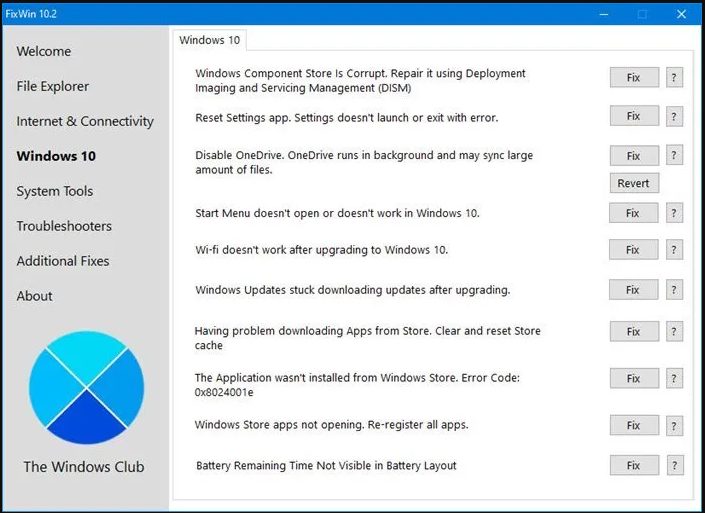
To give the two examples, you can resolve the concern that the recycle garbage can is not updated automatically after emptying it or restore the Registry Editor access. As you can see, it has both basic and advanced solutions. So, we have seen the best tools to repair Windows 10. See you later.



