Hello! 2022 is almost over. Consequently, I will take the opportunity to review what the best browser extensions I have (re)discovered during this year. In many cases, they have become almost indispensable items. In addition, I hope that some of them may also be useful to you in this year that is now beginning.
Maximizes the video (but not completely): YouTube Windows Fullscreen.
When viewing videos, I like to maximize them to take advantage of all the space my monitor provides. However, at the same time, when browsing, I like to keep the taskbar and the browser toolbar in view. Quite a problem, isn’t it. Don’t worry, I have found the solution. Maximize videos… within the scope of the window reserved for the web page.

On the other hand, if your favorite video portal is YouTube, you’re in luck: YouTube Windows Fullscreen (Chrome / Firefox) allows you to do exactly that.
Avoid tracking by large social networks: LibRedirect
Is it possible to open a Twitter or YouTube link, without having to open a Twitter or YouTube link? In short, that’s what the LibRedirect extension does. We are talking about an open source project that redirects all requests from platforms such as YouTube, Twitter, TikTok, Reddit, Imgur, etc., to more privacy-friendly ‘alternative interfaces’. That is, they allow access to any link without the need to have an account or log in to any of these sites. Undoubtedly, one of the best browser extensions of this 2022.

Take notes: WebStickies
WebStickies is an extension as simple as useful, it allows us to attach post-it notes to web pages and review them (they are saved locally in each browser) every time we access again to the web where we took them. We can also access from a list (exportable and categorizable) of notes linked to different websites. The notes can be placed floating or in a fixed position.

An excellent option to synthesize the content of our online readings, or to provide them with context.
Forget about cookie warnings: I Don’t Care About Cookies
I Don’t Care About Cookies is an extension owned by Avast, which has millions of users around the world. Its function? Simply to hide the ubiquitous cookie acceptance notices from the user. In some cases accepting all of them and in others only the most necessary categories. One of the best browser extensions of this year.

Copia texto de imágenes, vídeos, PDFs, etc.: BlackBox.
Sometimes we want to be able to copy any text that appears in your browser. However, sometimes it is in a format that is not copy and paste friendly (such as images and videos). In such a case, the solution is to resort to BlackBox (Chrome / Firefox). In fact, you can copy the text as if you were taking a screenshot.

Check tab count: TabCount
Sometimes, you get caught up in opening tabs and tabs. In addition, you end up making a mess without knowing what you have open and what not. Additionally, you end up consuming RAM memory like there is no tomorrow. And RAM is not free. Fortunately, a veteran extension comes to our rescue: TabCount.

This is a very simple utility for Chromium browsers that reminds me in all Microsoft Edge windows the tabs I have opened. So, when I go over 20, I know that I must close them for order and computer hygiene.
Forced dark mode: Dark Reader
Many people spend a minimum of 8 hours sitting in front of a screen. Consequently, taking care of your eyesight is very important. And for that I have discovered this year a very useful extension called Dark Reader. Indeed, it transforms the appearance of all websites in a dark mode.

This extension allows you to add exceptions for websites that you do not want to alter. You can even add a time slot in which you want all websites to go into dark mode.
Remote co-viewing: Teleparty (formerly Netflix Party)
It may seem a bit silly. However, sometimes you want to watch a series or movie with a friend or your partner, and you don’t meet in the same place. Then r this extension comes to solve your problems. And is that it is responsible for creating a private room in which any of the people who are inside can control the playback of content. As a result, you will be able to watch your favorite series and movies at the same time.

The extension used to work only with Netflix. However, over time it has added support for HBO Max, Disney+, Prime Video, YouTube and Hulu. It was very popular during the period of confinement in Pandemic. In fact, the feature was eventually included as standard on services such as Disney+ or Prime Video.
Improve your productivity: Tango
An application that automatically generates a handy guide when you record yourself performing a task. Just run through any process as you normally would. Tango then automatically converts those steps into a handy guide that you can share with others to show how it’s done.

Take advantage of mouse gestures: CrXMouse Chrome Gestures.
Create customized mouse navigation shortcuts. With this you will be able to increase your navigation productivity thanks to mouse navigation shortcuts: simple mouse gestures, overdraw, wheel gestures.

Improve mathematical literacy: Equatio.
This is a digital mathematical assistant. It is also the first option, which allows you to digitize mathematics. In addition, it helps teachers and students of all levels to create mathematical expressions quickly and easily.
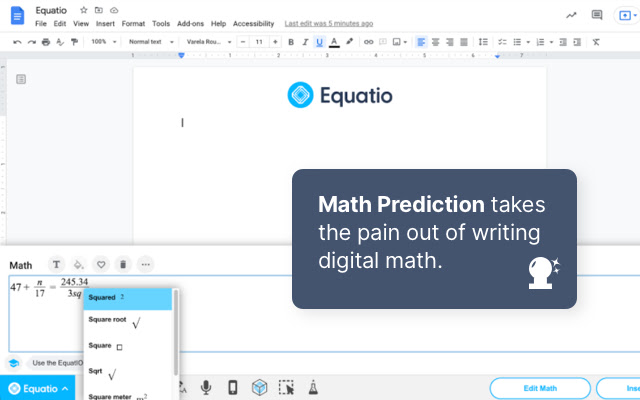
Equatio instantly converts what you type into formulas that are displayed on the screen. For example, when you type sc, the application already knows that you mean square root.
Okay, so much for this countdown of the best browser extensions for 2022. I hope you find one that works for you. If you think any of them are missing, feel free to let me know in the comments section. See you later and happy new year 2023. Bye!



