Hello! To retouch images, it is not necessary to go through the everlasting Photoshop or other similar utilities. You don’t even need to install anything. In fact, there are excellent free options within our reach. All you need to do is use your web browser. Read on to learn more about The 7 best web tools to edit photos online.
Pixlr Editor
Pixlr Editor is one of the best web tools for photo editing. In addition, it is full of features that allow you to retouch images in depth. Moreover, its interface is very reminiscent of Photoshop. In fact, it has a main toolbar and windows with layers, history, and other usual functions. It is also available in several languages. It includes controls for various adjustments, filters, and transformations. If you need something more basic, you can resort to Pixlr Express, with a much more simplified and direct interface for minor retouching. Especially suitable for users with less experience editing photos. One of the best web tools to edit photos online.

Fotor
Fotor is one of the best web tools for photo editing. It certainly stands out for its simple interface. With it, we will have options to edit images, make collages, create greeting cards or improve portraits. Through the effects’ module, we can access dozens of Instagram-style filters. So, it is perfect for giving new life to normal photos.

PicMonkey
PicMonkey is another popular online photo editing service. It certainly has numerous free features. However, others are paid and are marked with a small crown. But without having to pay anything, we will have access to various filters and customize our images with text with many fonts. It also stands out especially for the possibility of applying themes to a photograph, being straightforward to use and intuitive.

Ribbet
Ribbet is one of the best web tools for photo editing. Additionally, it is based on the Picnik platform, which was acquired by Google and later closed. Therefore, its interface is practically identical, with an editing menu and automatic fixing tools. It also has integration with social networks such as Flickr or Twitter. It also has premium features that are currently free with prior registration. We will even have stickers to insert instantly in any photo.

Photoshop Express
Photoshop is the standard when it comes to photo retouching. Consequently, Adobe does not want to miss out on the market for web-based photo editing tools, either. We see this in the availability of Photoshop Express. However, we can’t expect as many features as in the desktop suite. However, for basic and quick tasks it can be useful. Just visit their website, upload a photo and start using some tools available. Additionally, it has an interface based on its desktop edition.

BeFunky
BeFunky stands out for its impressive list of utilities to apply artistic effects to an image. So, it is one of the best web tools for editing photos. However, on the other hand, it is worth mentioning the almost overwhelming presence of ads on the screen. But at least this allows you to use it for free. With a very intuitive and powerful interface, its performance is one of the most successful. You will surely have a lot of fun when manipulating an image.
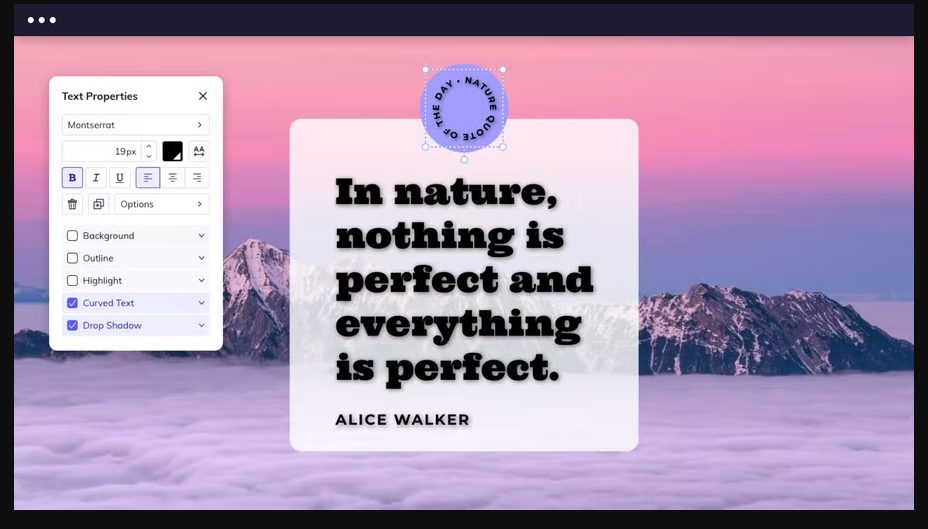
Sumo Paint
We end our list of the best web tools for photo editing with Sumo Paint. Perhaps its most positive point is its interface, very similar to PhotoShop. Thus, it becomes an excellent option for retouching images in a browser for those used to working with the Adobe suite. However, most of its functions are locked. So if we want to use them, we will have to pay $19 to acquire the corresponding license.

This way, we have seen the best web tools to edit photos online. See you soon!



