Hello! Certainly in Windows 10 and Windows 11 we have not had much luck with email managers. It is well known that Microsoft has one installed natively that is proprietary. However, or may not be the most attractive thing in the world. Plus, the Outlook option can become really complex. That is why Spark has now decided to go with this system. Therefore, it is possible to download its mail manager for Windows 10 and Windows 11 completely free. Its main attraction is the possibility of conveniently adding any type of e-mail account you have. Personally, I have 3 linked accounts from different services (Gmail, yahoo…). Besides that, it groups all the emails that are arriving in a really comfortable way.
A clean design that always prioritizes the most important messages
As soon as you enter Spark and after configuring all the accounts, you will find a spotless design. This way, you will be able to view all your emails.

By default, the smart inbox will be active. From there, all incoming messages are automatically sorted into notifications and newsletters. Apart from this, all emails that are categorized as important will be listed under these two categories.

You can comfortably enter each of these categories to consult the e-mails that are arriving to you. By default, only those that you have pending to read will be shown. To the left of each of these, a tick will appear when you pass over the message to click on it and mark it as read. As it is built, it will seem that we are facing a list of pending tasks that we must complete in order to have your inbox completely clean.
Organization is their forte.
The list of emails that are being sorted is really intuitive. This is because it automatically detects the sender. It will also display a representative image of the sender. For example, if you have an email from BOFA, at the top you will see the corresponding logo of the bank. In this way it is much easier to locate them. Likewise, to give them more importance and place them at the top of everything, you can categorize them as a priority. It can be either a single mail or a sender. This makes all your messages to be fixed at the top of the inbox.
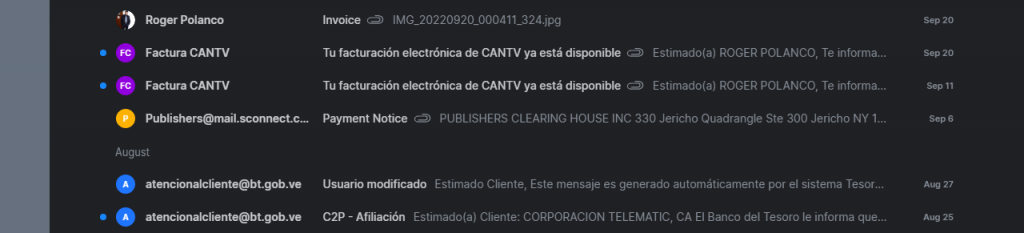
When we enter a new email we can also find some really interesting options. The first one is the possibility to postpone an email. Ideal option for when you can not check something at a particular time and want to leave it for tomorrow. This way you will receive a notification when you choose to check it again.
An inbox to which you are going to be teaching
Something really characteristic of this email manager is that you are going to teach it little by little with the decisions you make. It is a reality that we all hate the spam that constantly arrives to our mail. In fact, sometimes it can be difficult to unsubscribe from any of the newsletters we have subscribed to. We didn’t even know of their existence.

This with Spark may disappear over time. In fact, as soon as an email comes in from a new sender, you will have to approve or reject it. By approving it, you will allow all future emails from that email address to appear in your inbox. On the contrary, if you will end up blocking it, they will never appear in your inbox. Consequently, you will make them end up in the spam folder or in the trash automatically. This way you will keep only the most important messages for you.
Options when composing new mailings
When creating a new email, the experience is also excellent. In addition to prioritizing cleanliness to be able to write in a comfortable way, the email. In fact, you can also find the possibility of activating different functionalities that are differentiating with respect to those that the competition has as the native application of Mail.

Particularly, you can schedule the sending of any message you are going to send. In addition, you can also schedule a reminder. So, the reminder can be useful when you send a message whose reply is important to you. If you do not receive this reply, the Spark manager itself can send you a reminder. This way you can send a message to the recipient again.
Conclusion
One point to note is that all these functions are free of charge. Except Gatekeeper and mail priority. However, Spark also has a paid version that is focused on workgroups. Especially for those who always need to have a workflow sharing system. But as we say, with the functions offered for free it is more than enough. However, there is one drawback that may bother some people. And it is that if you do not pay, you will have a constant label that says that you are sending mail with Spark and that you will not be able to delete.
To overcome this limitation, you only have to purchase the Premium version for an annual fee of almost $60. However, the free option is more than enough for home users. All right, this is how we have analyzed Spark, a great email manager for Windows. In addition to what we mentioned, there are other features that enrich the user experience. As we mentioned, it is an app that learns from users’ habits. So as you use it, you will discover new things. Besides, it will adapt to your needs. See you later!



