Windows 11 is not generating the impact they have been looking for in users. Indeed, some myths prevent them from upgrading from Windows 10 to Windows 11. However, here are some reasons why you might finally make the decision. After its launch in October 2021, its impact and the percentage of users who have switched to this new version is not as expected. And the fact is that we are dealing with a new operating system that is still somewhat unknown and restrictive. On the other hand, here we have left you several works about Windows 11. If your computer meets the minimum requirements of the new version, you have the possibility of upgrading to Windows 11 right now. Moreover, we can upgrade without meeting the minimum requirements. And without having received the invitation in Windows Update. Look to Some reasons to upgrade from Windows 10 to Windows 11.
A productivity-focused approach
Windows suffers from a basic dichotomy: it is an operating system for work and play. However, we can say that Windows 10 leans more towards fun, and Windows 11 seems optimized for a work environment. Microsoft CEO Satya Nadella said it best: Windows is the plug for Microsoft subscriptions. On the other hand, Microsoft’s most lucrative subscription is Microsoft 365, by the name of Office. So Windows 11 is designed around Microsoft 365, for work.

The configuration menu
It’s fair to say that most people don’t buy an operating system to fiddle with its settings. However, if you like to fiddle around with the settings menu, then the new Windows 11 Settings menu certainly makes it easy to find what you need, change it and get on with your work.

Windows uses a number of highly attractive visual elements. This way we have drop-down menus, buttons and much more, which take you deep into the Settings menu with a few simple clicks.
The Action Center
This is the small collection of controls that lives in the lower-right corner of the main screen. It is opened by clicking on the volume control or the battery icon. It is aesthetically consistent with the rest of the Windows 11 operating system.

Snap View
This has been a small but important improvement of Windows 11 from the beginning. Also, especially important as more people move to multiple large external monitors in addition to their primary display. Snap’s enhanced view allows you to adjust the window by hovering the mouse over the traditional “full screen” icon in the upper right corner of the window. As a result, you can choose which of a small number of templates you want the window to fit into. The rest of the screen can be used to hold the other windows.

The new Windows Media Player
Let’s be honest, Groove Music didn’t win everyone over. So it has been removed from Windows 11. Therefore, we are witnessing the return of Windows Media Player. This tool was born to play audio and video, and there is even an expected equalizer. However, despite not surpassing the VLC application, Windows 11 Media Player is not far behind.

Applications for Android
This may matter little, but these have specialized purposes. Consequently, this may er attractive to those who don’t want to search for a website or app. However, it remains to be seen how that is managed and what specialized advantages it might offer.
The user experience
By these we mean the experience you have when you start it for the first time. Windows 11 offers an efficient startup process that visually introduces you to the look and feel of Windows 11. With this in mind, it guides you through what Windows is doing and what information you will need to provide to help it along the way. It’s also an easy way to instantly set up your new PC with Office applications. It also makes it easy to connect to your Android phone through Phone Link.
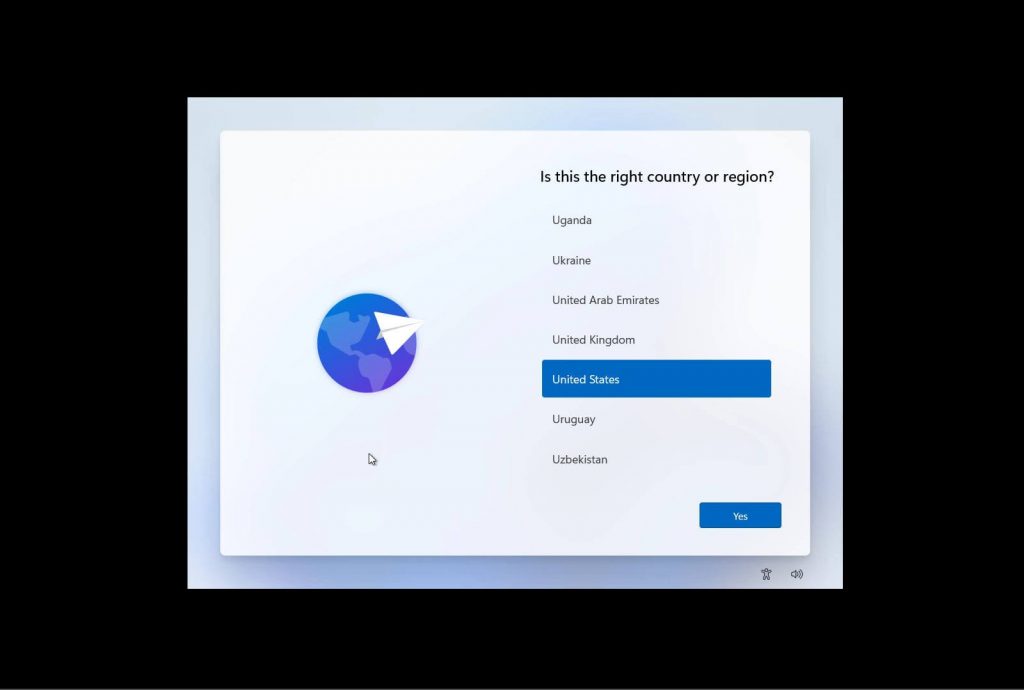
Let’s go a little further. If the majority of users were surveyed about their attitude toward Windows 11 right after installation, it is quite likely that Windows 11 would have a higher approval rating than it does.
DirectStorage and AutoHDRMicrosoft
There are very good expectations with DirectSage. Indeed, it could promise some very significant reductions in game load times for those with both the hardware and Windows 11. Auto HDR, on the other hand, is a Windows 11 feature that allows older games to simulate HDR visual effects to great effect almost every time. It could also become quite attractive as HDR monitors become more common.
Auto HDR, on the other hand, is a Windows 11 feature that allows older games to simulate HDR visual effects to great effect almost every time. It could also become quite attractive as HDR monitors become more common.



