Hello, friends. In this post, we will help you to install Monitorix on Ubuntu 20.04. With this great application, you can quickly monitor your computer and know the resource consumption by this.
According to the Monitorix website
Monitorix is a free, open-source, lightweight system monitoring tool designed to monitor as many services and system resources as possible. It has been created to be used under production Linux/UNIX servers, but due to its simplicity and small size can be used on embedded devices as well.
One of its main advantages is that it is open-source and free. So, we can use it under almost any circumstances or project. In addition to this, it is quite lightweight so it will not be a nuisance on servers or computers with a rather short performance.
It is currently in active development adding new features, new graphs, and correcting bugs in the attempt to offer a great tool for daily systems administration of any professional server.
Although it was intended for Linux systems like CentOS or RHEL, it is perfectly compatible with many Linux distributions and BSD based systems like FreeBSD, OpenBSD and others,
So, let’s get started.
Install Monitorix on Ubuntu 20.04
The first thing we have to do for this post is to open the server and update it.
sudo apt update sudo apt upgrade
Of course, you can also install it from a local computer.
Now, Monitorix is available from the official repositories of the distribution, so to install it, just run the following command
sudo apt install monitorix Reading package lists... Done Building dependency tree Reading state information... Done The following additional packages will be installed: fontconfig fontconfig-config fonts-dejavu-core libcairo2 libcgi-pm-perl libconfig-general-perl libdatrie1 libdbi-perl libdbi1 libemail-date-format-perl libencode-locale-perl libfile-listing-perl libfontconfig1 libgdbm-compat4 libgraphite2-3 libharfbuzz0b libhtml-parser-perl libhtml-tagset-perl libhtml-tree-perl libhttp-cookies-perl libhttp-date-perl libhttp-message-perl libhttp-negotiate-perl libhttp-server-simple-perl libio-html-perl libio-socket-ssl-perl liblwp-mediatypes-perl liblwp-protocol-https-perl libmailtools-perl libmime-lite-perl libnet-http-perl libnet-smtp-ssl-perl libnet-ssleay-perl libpango-1.0-0 libpangocairo-1.0-0 libpangoft2-1.0-0 libperl5.30 libpixman-1-0 librrd8 librrds-perl libthai-data libthai0 libtimedate-perl libtry-tiny-perl liburi-perl libwww-perl libwww-robotrules-perl libx11-6 libx11-data libxau6 libxcb-render0 libxcb-shm0 libxcb1 libxdmcp6 libxext6 libxml-libxml-perl libxml-namespacesupport-perl libxml-sax-base-perl libxml-sax-perl libxml-simple-perl libxrender1 perl perl-modules-5.30 perl-openssl-defaults rrdtool Suggested packages: libclone-perl libmldbm-perl libnet-daemon-perl libsql-statement-perl libdata-dump-perl libcrypt-ssleay-perl default-mta | mail-transport-agent libauthen-ntlm-perl perl-doc libterm-readline-gnu-perl | libterm-readline-perl-perl make libb-debug-perl liblocale-codes-perl Recommended packages: libcgi-fast-perl libhtml-format-perl libmime-types-perl libauthen-sasl-perl libdata-dump-perl libhtml-form-perl libhttp-daemon-perl libxml-sax-expat-perl The following NEW packages will be installed: fontconfig fontconfig-config fonts-dejavu-core libcairo2 libcgi-pm-perl libconfig-general-perl libdatrie1 libdbi-perl libdbi1 libemail-date-format-perl libencode-locale-perl libfile-listing-perl libfontconfig1 libgdbm-compat4 libgraphite2-3 libharfbuzz0b libhtml-parser-perl libhtml-tagset-perl libhtml-tree-perl libhttp-cookies-perl libhttp-date-perl libhttp-message-perl libhttp-negotiate-perl libhttp-server-simple-perl libio-html-perl libio-socket-ssl-perl liblwp-mediatypes-perl liblwp-protocol-https-perl libmailtools-perl libmime-lite-perl libnet-http-perl libnet-smtp-ssl-perl libnet-ssleay-perl libpango-1.0-0 libpangocairo-1.0-0 libpangoft2-1.0-0 libperl5.30 libpixman-1-0 librrd8 librrds-perl libthai-data libthai0 libtimedate-perl libtry-tiny-perl liburi-perl libwww-perl libwww-robotrules-perl libx11-6 libx11-data libxau6 libxcb-render0 libxcb-shm0 libxcb1 libxdmcp6 libxext6 libxml-libxml-perl libxml-namespacesupport-perl libxml-sax-base-perl libxml-sax-perl libxml-simple-perl libxrender1 monitorix perl perl-modules-5.30 perl-openssl-defaults rrdtool 0 upgraded, 66 newly installed, 0 to remove and 72 not upgraded. Need to get 14.4 MB of archives. After this operation, 71.3 MB of additional disk space will be used. Do you want to continue? [Y/n]
Once the installation is complete, the monitorix service will start, which is worth checking to avoid surprises.
sudo systemctl status monitorix
This way, we will notice that it is running without problems.
Monitorix Configurations
The Monitorix configuration resides in the /etc/monitorix/monitorix.conf file which we need to edit. But first, it is a good idea to back it up.
sudo cp /etc/monitorix/monitorix.conf /etc/monitorix/monitorix.conf.bak
Now you can do it with the help of the nano editor.
sudo nano /etc/monitorix/monitorix.conf
There are many options you can add/remove so it is best to visit the official documentation.
To apply any changes you make, you need to restart the service.
Using Monitorix on Ubuntu 20.04
When you have made all the changes you want, you can open your web browser and go to http://your-server:8080/monitorix to see the Monitorix interface. Remember that this port must be available.
The first thing you will see is the configuration of how the graphs are displayed. In this part, you can define the frequency, and which graphs to display.

Then you will see the first graphs. There you can measure CPU consumption, RAM, and so on.
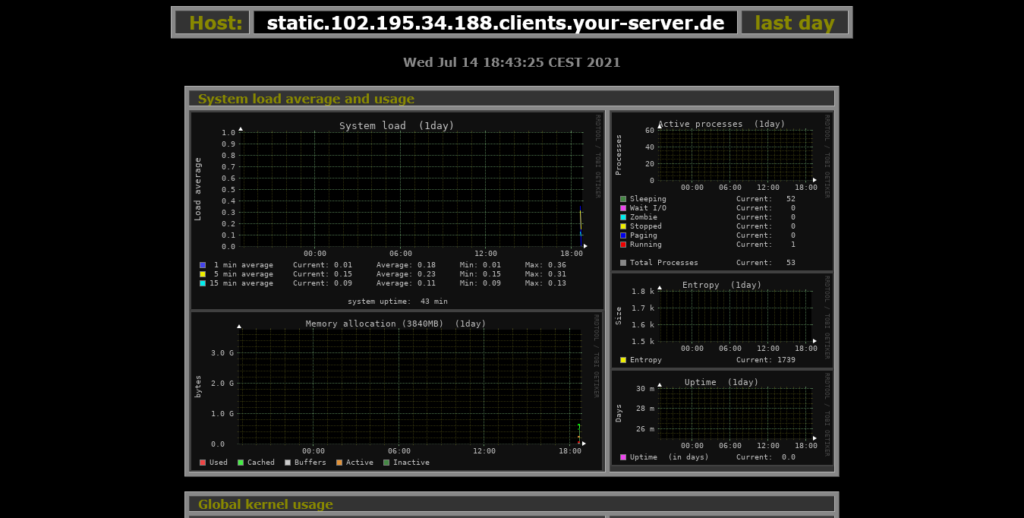
Keep scrolling down and you will find other interesting graphs like disk and kernel usage.
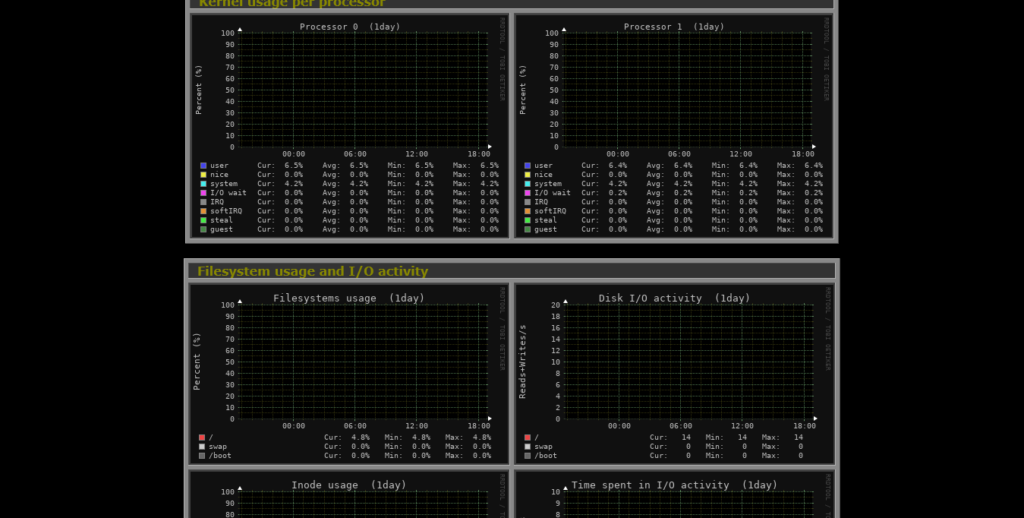
So, enjoy it
Conclusion
Monitoring your server can be a great way to detect network problems. This tool allows us by day, month, and year to detect behavior far from our ideal.
So, share this post.



