Hello! Systems are constantly evolving. Proof of this is the recent release of Windows 11. Indeed, this system has given a fresh air to the Microsoft ecosystem. However, the applications also continue to grow. For this reason, many new ones have been released. This is the case of WhatsApp. It is well known that this instant messaging app dominates the mobile market. However, for some time now they have taken steps to impose themselves also in the field of computers. Certainly, there is a desktop version and also a web version. Let’s face it, the experience has not been the best. However, you can now download a new WhatsApp app for Windows. This version offers a native UWP experience. Moreover, it is available from the Windows Store.
The most important thing is to have a native experience.
The first thing you need to know is that the app is still in beta phase. In fact, that is its name: WhatsApp beta. Despite being in this state, its performance is excellent. This is a UWP application, that is, Universal Windows Platform. In addition, it is the evolution of the popular WhatsApp Desktop. However, there is a fundamental detail that differentiates one from the other. And it is that this new application works natively. That is, fully integrated into the operating system. WhatsApp Desktop, on the other hand, uses the web version of the platform as a base.

The fact that the app offers a native experience has many advantages. The first of these, of course, has to do with performance. Indeed, the application works exceptionally well, being fast, simple and more efficient. Let’s remember that WhatsApp Desktop is developed in the Electron framework. Therefore, it carries all the elements of the web. In contrast, this new application integrates seamlessly into the operating system, with all its pros and cons that this entails. But undoubtedly the best thing is that WhatsApp now consumes considerably less RAM than its web version. In fact, we could match it in performance with Telegram.

The new WhatsApp app for Windows can be used even when the phone is off
It was one of the most requested functions by users. It has taken a long time to be fulfilled, but it has finally arrived. At last, we will be able to use WhatsApp even if the phone to which it is linked is turned off. This allows us to continue our conversations without interruptions and on up to four devices. It is well known that in WhatsApp Desktop/web, we could use the platform depending on the status of our phone. That is to say, if by chance it was turned off, or disconnected due to some error, it was not possible to continue with our conversations. On the contrary, its competitors did allow us to continue the chat regardless of the phone’s status.
Well, this possibility is already a fact in this new version. However, we must register in the betas section, specifically Connected Devices. For now, we could expect another improvement regarding this aspect. And that is the possibility of linking several phone numbers to the same account. Surely, this is something they are currently working on.
The app has all the basic functions.
I want to emphasize the definition of simple. Indeed, this app falls into this category. And it actually allows you to perform the basic functions of the platform, such as writing, video calls, and certain notification settings. However, it is clear that this app still has a long way to go. Let’s take a look at it step by step. The interface in terms of chats and other elements is very similar to what we have seen. However, the structure is integrated with the Windows Metro look. We must say that the integration is perfect. To start using it, you just have to download and install it from the Windows Store. Then, open it and scan the QR code from your mobile device. Finally, join the Beta program, and you are ready to go.

Settings
The settings section shows almost the same as always. However, this time they are adapted to the Microsoft system. Here, we will have the possibility to run WhatsApp when we start the PC. We will also be able to modify parameters related to privacy, manage some notification options, and select the type of files we want the application to save automatically. There is a fascinating notification feature. It is the possibility to receive notifications even when the application is closed. This option works really well. In addition, we can also modify the tone of the alerts.
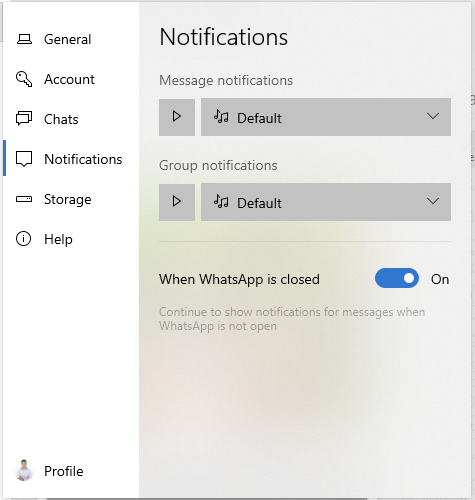
However, some additional options are missing in the storage and chats part. For example, the possibility to set a storage limit for files that are automatically downloaded. It would also be interesting to create a backup directly from the application. That is, something similar to the integration of Google Drive with the mobile app.

Some additional configurations
Some settings are needed in contacts and groups. While it is true that there are the basic functions, other functions could be useful. For example, the search for links and documents by keywords. However, it is worth remembering that it is still in beta phase. The chats are integrated with the Windows drawing application. Therefore, there are the classic functions on file. That is, we can send documents, images, audio, video and so on. But we can also make a quick drawing and send it to another user. In addition, if we have an image in the clipboard, it will appear as a preview in the menu to send files to send it instantly.

Classic emojis are available in the application. However, it is not possible to send personalized stickers if we do not have a third-party application. But it is still possible to see those stickers sent by our contacts without any problem.
It is not yet possible to change the appearance
The interface of this WhatsApp application is based on Metro UI, that is, the one used by Windows in all its services. However, this style has been abandoned with the arrival of Windows 11. Therefore, this design could quickly become outdated. In addition, from the mobile apps, it is possible to configure the theme. In other words, we can use light, dark, or default system tone. For now, this option is not available in WhatsApp beta.
All in all, the new WhatsApp app for Windows 10 and 11 is fast, simple and much more efficient than its predecessor. Its main virtue is to get rid of its web version. In addition to allowing you to use it without connecting the phone. Certainly, there is work ahead regarding design and options. However, the app is on the right track. Bye!



