Nowadays remote work is very fashionable, and it is convenient to have tools for Linux that help us to communicate efficiently. In this post, I will show you how to install Skype on Debian 11.
Skype is an application or program that you can install on your computer, computer, or mobile phone to communicate with people anywhere in the world through calls, video conferencing, and instant messaging.
Another feature of Skype is that you can share files, screens, and other resources. The program is available for free for various devices such as computers, smartphones, or tablets but it is not open source and since 2011 belongs to Microsoft.
Skype not only offers you a chat service but many options so you can communicate with your family or friends and very useful in these days of remote work.
So, we have a version for Debian that we can install
Install Skype on Debian 11
From the Skype website, you can download a DEB package and install it without any problems. But I think it’s a good idea to install from the Debian 11 repository to keep the application up to date along with the system.
So, open a terminal from the main menu of your desktop environment. After that, update the distribution completely.
sudo apt update sudo apt upgrade
Then, install some necessary packages
sudo apt install curl apt-transport-https Reading package lists... Done Building dependency tree... Done Reading state information... Done The following NEW packages will be installed: apt-transport-https curl 0 upgraded, 2 newly installed, 0 to remove and 22 not upgraded. Need to get 427 kB of archives. After this operation, 603 kB of additional disk space will be used.
With these packages, we will be able to seamlessly add the repository to the system. First, download and add the GPG key
curl -sSL https://repo.skype.com/data/SKYPE-GPG-KEY | sudo gpg --dearmor -o /usr/share/keyrings/skype-keyring.gpg
You can then add the repository by running
echo "deb [arch=amd64 signed-by=/usr/share/keyrings/skype-keyring.gpg] https://repo.skype.com/deb stable main" | sudo tee /etc/apt/sources.list.d/skype-stable.list
Next, refresh the APT repository cache
sudo apt update
And finally, install Skype by running
sudo apt install skypeforlinux Reading package lists... Done Building dependency tree... Done Reading state information... Done The following NEW packages will be installed: skypeforlinux 0 upgraded, 1 newly installed, 0 to remove and 22 not upgraded. Need to get 123 MB of archives. After this operation, 310 MB of additional disk space will be used.
Run it from the main menu and enjoy it.
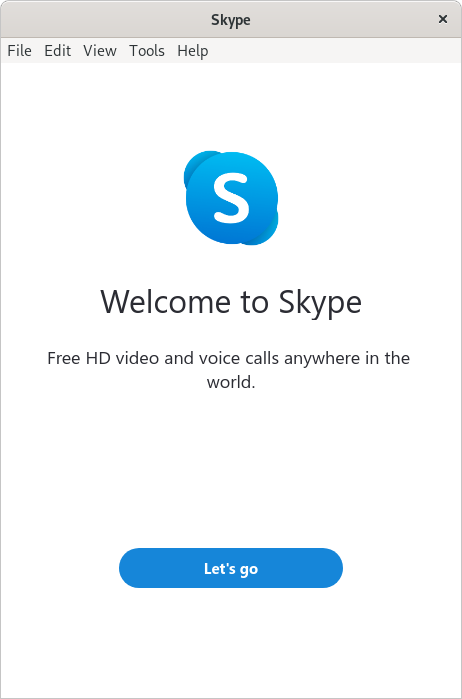
Conclusion
In this post, you learned how to install Skype on Debian 11 following the best possible way which is to do it from the official repository for Debian 11. This not only guarantees the integration with the system but also allows us to update it along with the rest.



