Hello folks, every time we play games on our Android, we want to have the best experience, to ensure that our games run as smoothly as possible we must verify the rate of frames per second. In this post, we will show you how to view the FPS without Root. The first thing you must note is that the FPS is limited by the refresh rate of your device screen. Most phones on the market have 60hz screens which are capable of displaying 60 frames per second. From 30 FPS you will have a better and more fluid experience. The most current devices have 90hz and 120hz screens. Although their screens are capable of displaying those frames per second, it depends on the power of the phone.
First step
Identify the brand of your device and check if a native game booster app is available, this app usually has a built-in FPS counter. In the One Plus and Pixel phones, you can activate a meter from the developer options. Xiaomi, Realme, and Samsung phones include a game booster app.
Second step
In the case of Xiaomi phones you can see the FPS from the Game Booster app, but for a more comfortable experience. You can activate the Power Monitor Tool. First, go to Settings>About Phone then press seven times on the MIUI version to activate the developer options.
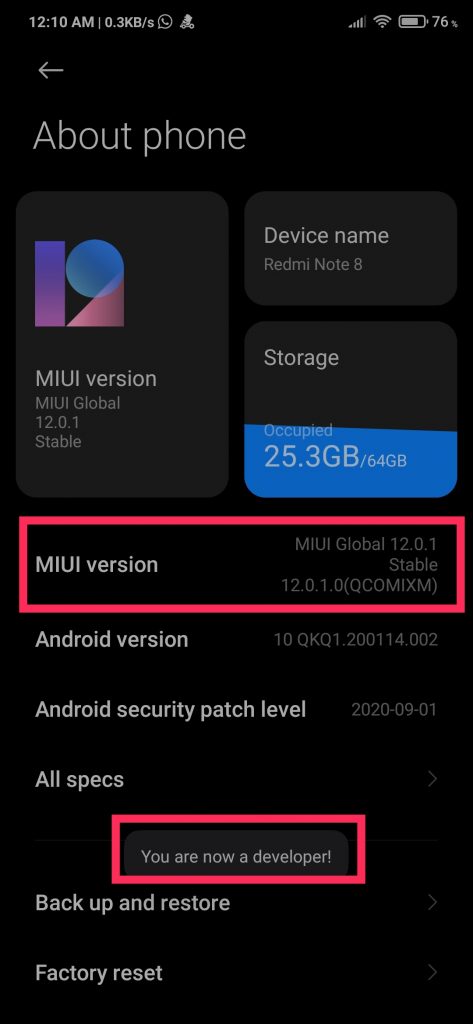
Third step
Then go to Settings>Additional Settings>Developer Options>Power Monitor, after that in the Frame Rate tool press Start. This will generate a floating meter with the resolution, refresh rate, and FPS that you can view at any time.




Conclusion
Now you can make the respective tests and see if your device meets your expectations. Try out your favorite games. A useful tool for mobile game lovers. Remember to keep visiting us for more tips and tricks for your Android device. Bye!



