Hello friends! Android phones, since their first versions, include a function to create a portable hotspot. This feature allows you to share your mobile data plan with other devices. In short, you can use it as a portable Wi-Fi. This feature has been maturing over time and changing according to the manufacturers. In the case of Xiaomi, we can see how they have simplified this function by providing it with several options. For example, you can set a data limit. This way if you have a limited data plan and only want to share a specific amount of data, you can avoid accidentally running out of your data plan. Xiaomi also includes a feature that allows you to use your phone as a Wi-Fi Repeater. In this post, we will show you how to use your Xiaomi as a mobile hotspot and Wi-Fi repeater.
How to use your Xiaomi phone as a mobile hotspot
This function is built into the system and is quite intuitive. Keep in mind that by creating a mobile hotspot, you will be sharing your data plan, which may cause charges on your mobile account. Also, this feature can be useful for sharing the internet with your friends, or if you are somewhere where you don’t have a Wi-Fi network available.
First step
Go to the Settings of your Xiaomi phone and click on “Portable Hotspot”.

Second step
Then click on “Set up portable hotspot”.

Third step
Next, click the “Security” button and choose WPA-2 Personal. Then enter a security key and press the confirm button.

Fourth step
Go back and turn on the Portable hotspot. Finally. Make sure you have Mobile Data enabled.

How to use your Xiaomi Phone as Wi-Fi Repeater
Now that you know how to create a Portable hotspot on your Xiaomi phone, it will be easier to turn it into a Wi-Fi Repeater. In this case, you need to be connected to a Wi-Fi network. This function can be useful, for example, if you need to extend Wi-Fi coverage to an area of your home where the signal is not strong enough. It can also be useful if you want to share your Wi-Fi network with someone else without giving them your password. You can create a custom one or leave it without a password.
First step
Activate the Developer Options. Go to Settings>About phone and tap five times on the MIUI version until a floating message appears stating “You are now a developer!”.

Second step
Then go to Settings>Additional Settings>Developer Options.
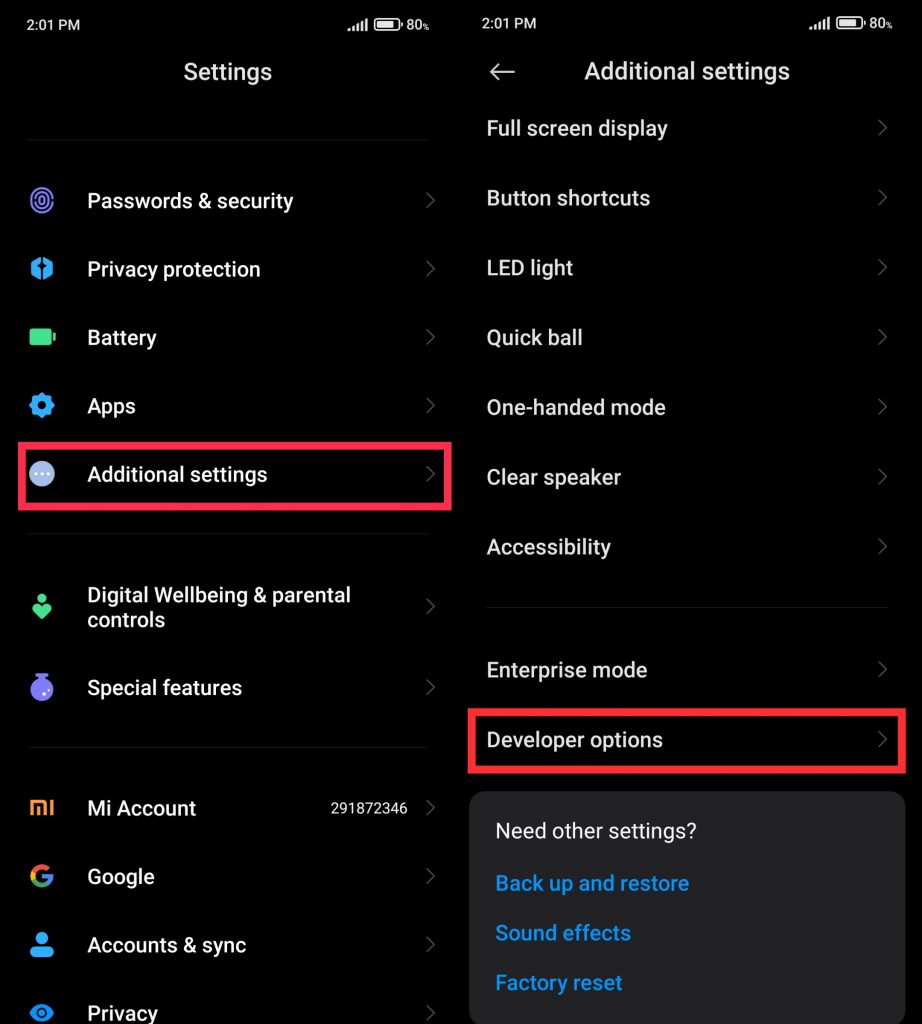
Third step
After that, scroll down until you find the Networking section and enable the “Turn on Wi-Fi coverage extension” option. This is the option that will allow you to extend Wi-Fi coverage using a Portable hotspot.

Fourth step
Then, go back to your phone’s settings and go to Portable Hotspot.

Fifth step
Finally, turn on the Portable Hotspot. Remember that you can set a password if you wish. Also in the Portable Hotspot section, you can see the connected devices, you can also check it from the notification bar. Now you can search for the network on the device you want to connect with without any problem.


Conclusion
The Portable Hotspot feature is very complete and you will be able to take advantage of every single option it has to offer. The most interesting is the possibility to use your phone as a Wi-Fi repeater in a native way, integrated with the system. Although it is a bit hidden, as you can notice activating it is quite simple. Thanks for reading us. Bye!



