Hello friends! In this post, you will learn how to use your Android phone as a portable router to connect any device to the Internet wherever you are. Thanks to your phone and your mobile data connection, you can share the Internet with all kinds of devices, from a tablet to a computer or a Smart TV, and today we are going to show you all the ways to do it. This allows you to work or access your favorite services from anywhere, regardless of whether you have a router nearby or not. You simply need to have coverage and your data rate connection. There are different methods for your phone to connect to your other devices, and each one can be more useful depending on the device you want to connect to, so it is worth knowing them all.
Create a portable access point
This is one of the most commonly used options when it comes to sharing your Internet connection, and it is also the most versatile because it allows any other device with Wi-Fi connectivity to connect, from a TV to a tablet or an eBook.
- Open Settings
- Click on Portable Hotspot
- Enable Portable Hotspot
- Tap on Configure to modify data such as the password

Your phone will work as a router, so it will be valid with any other Wi-Fi device, and also in current phones gives the option to create a 5 GHz or 2.4 GHz network, as well as being able to change the password or even delete it.
Of course, you should keep in mind that this particular method consumes a little more battery than the rest, so the best option will be to have your phone charged, or at least the charger is not far away. It is the most versatile, but that does not mean that it is the one you have to always use, as there are many occasions when other methods may be more convenient.
By a USB cable
If you want to share your Internet connection with a computer, this is the easiest and most recommended method, since you will only have to connect the charging cable from your phone to the computer and activate the option to start working, without the need to put the password as in the access point. Just follow these steps:
- Open Settings
- Click on Portable Hotspot
- Connect your phone to the computer via USB
- Enable USB tethering
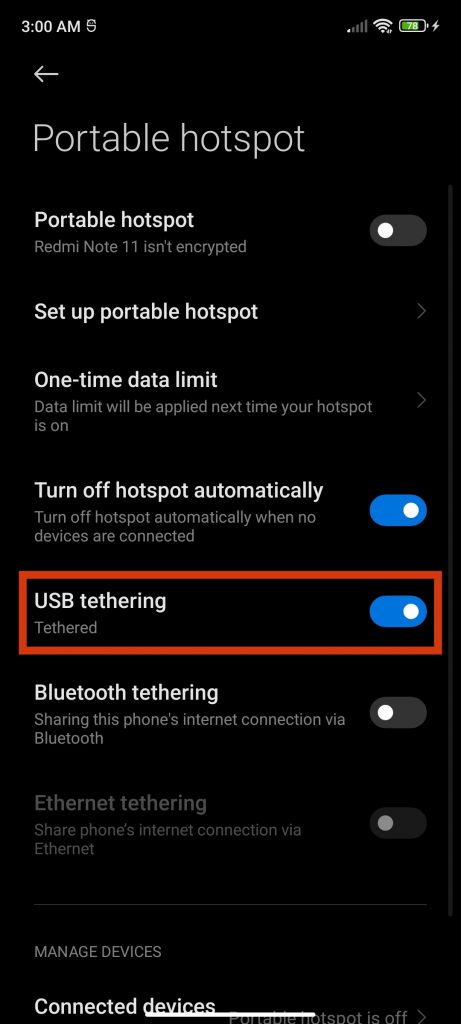
If you are working away from home with your laptop or you have simply run out of Internet, it is a very simple and safe option, and your phone will be charged while sharing the Internet thanks to the energy that will come from your computer, so in terms of energy, it is all advantages.
Via Bluetooth
Current Android smartphones also offer the option to share your Internet connection via Bluetooth, which is uncommon today, but it is an interesting possibility, and in which you will not have to do anything more than activating the option. Follow these steps:
- Open Settings
- Go to Portable Hotspot
- Enable Bluetooth tethering

And will be the person who wants to connect who will have to open the Bluetooth on your device and connect to the phone from which you are sharing the connection. This is a useful method for devices that do not have WiFi, but Bluetooth. Thanks for reading. Bye bye!



