Hello friends! WhatsApp is the most used messaging app on the planet. Because of this, it would be rare not to have it installed on our devices. And is part of our day. Since it is one of the apps that we use the most, we are discovering more and more tricks that allow us to take advantage of it even more. One of them is to be able to send messages to yourself, it may sound funny, since the main function of WhatsApp is to be able to communicate with others, but it makes sense if you want to use WhatsApp for something else. Therefore, in this post, we will teach you how to send messages to yourself on WhatsApp.
Alternative uses you can give to WhatsApp
Being able to send messages to yourself will open a window of possibilities, in which you can use WhatsApp as a substitute for a notes app, and a very complete one because you can even do it with voice notes. You could also store important documents. Another alternative use that is worth mentioning is that using WhatsApp web you can transfer multimedia files to your PC in a more comfortable way without having to connect your phone using a USB cable.
Creating contact with your number
This is probably the easiest method because WhatsApp works by scanning your contact book, just creating a new contact with your number, after WhatsApp has synchronized with your contact book, search for your contact in WhatsApp and start a conversation. This way you can start sending files, writing, or sending voice notes among other things.

Using a Weblink
A little-known method, which will allow you to start a conversation with yourself, is using a Web link. Thanks to this method you will also be able to start a conversation with any contact that you have not set in your address book.
First step
Open your phone’s browser.
Second step
Then enter the following address http://wa.me/phonenumber where “phone number” is your WhatsApp number. For example, http://wa.me/1234567. Remember that at the beginning of your phone number must be your area code.

Third step
After that, once the page has loaded tap the “Continue chatting” button. Now just start the conversation and it will be saved in your chat history.
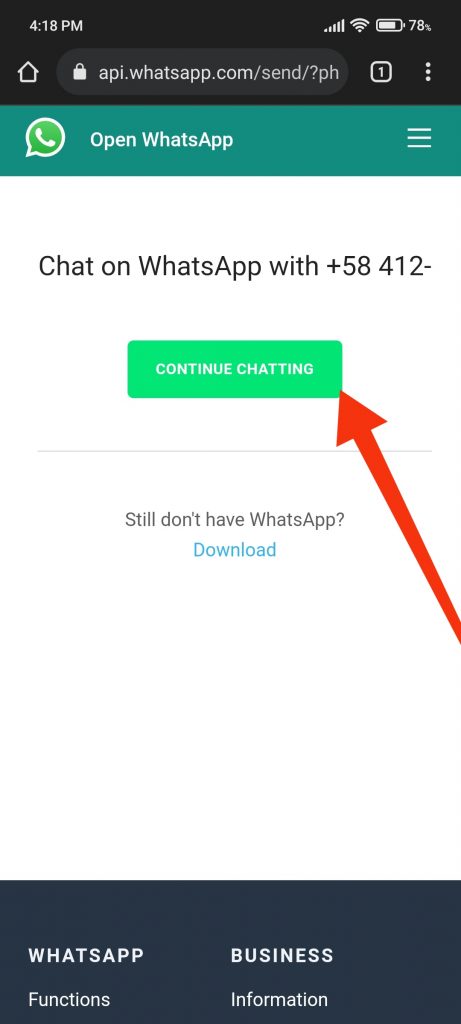

Creating a single person group
Finally, another fairly simple method to send messages to yourself on WhatsApp, with one of the great classics of messaging apps. We refer to the one-person groups. How to do it? Just create a group with another user (it is advisable to warn him before so he is not surprised), and then, once created, expel that same user.

That’s it, you already have a group in which you are the only ones in it. This trick is so useful that it even allows you to create thematic groups to have several active chats with yourselves. One with recipes, another with voice notes for our future project, another with photos of a moment you want to remember. And this is achieved with single-person groups.
Conclusion
WhatsApp has proven over time that it is an excellent messaging app, and it can be used in many areas, as you can see. In this way, it can become the perfect complement for many users, who want to perform more specific tasks. Also in this way, each of the messages you send will be backed up in the cloud, as long as you have this feature activated. Thanks for reading us. Bye.



