Hello folks! Just like websites can track you to create an advertising profile. The same goes for apps. As Google continues to prepare its alternatives to cookies built into Android. In case you want to prevent apps from tracking you. Then You need the help of DuckDuckGo, the app from the popular web search engine. DuckDuckGo is known for protecting your searches and web browsing. But since last year it also includes protection against app trackers. It’s still in beta, but it’s fully functional and free. In this post, we will show you how to prevent your Android apps from sharing your data with third parties.
Install DuckDuckGo
To prevent your favorite apps from providing your preferences to Meta and the like. You will need to install the DuckDuckGo app for Android. You can find it on Google Play. Although if you’re worried about trackers you may already be using them to protect your browsing and searches. What is not so well known is the function that is hidden in the app’s settings. It is that DuckDuckGo can also protect you against trackers in applications. It is in beta since last year. So it can give problems in some applications. But luckily it allows you to select which app is affected.

Enable tracking protection
Okay, so you’ve got DuckDuckGo installed, now what? The app protects you inbound on the web browser that you do in the app itself. But the protection against application tracking is not activated until you do it manually.

To do this you will need to open the application’s options menu. Then go to the “Settings” section. Scroll to the bottom and go to “App Tracking Protection”, which is labeled Beta.

You will then see a series of windows explaining how this protection works. DuckDuckGo creates a local VPN. That is, your data does not leave the device that is used to filter the connection and prevent it. For example, application X communicates with Facebook servers. Data other than from known trackers is allowed, so apps should, in principle, work properly.
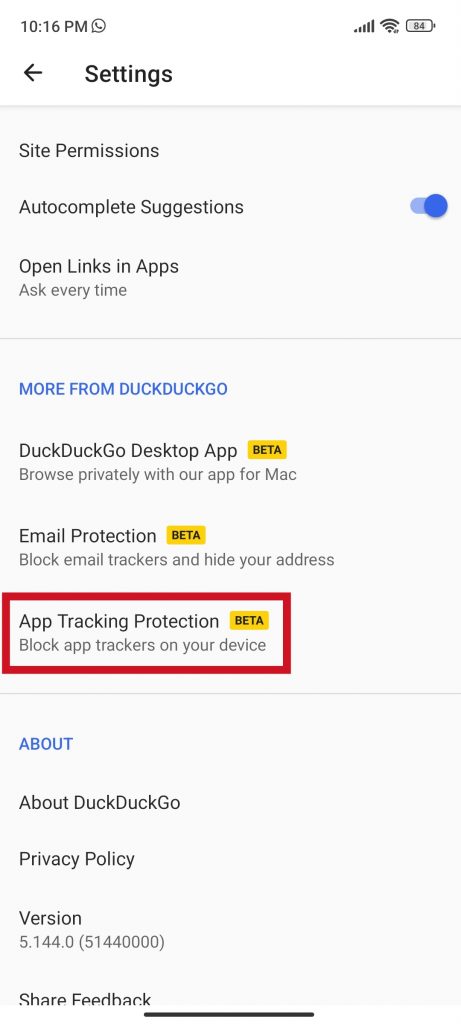
Use your apps normally
You don’t need to do anything else. Keep using your phone normally and the local VPN created by DuckDuckGo will filter connections to known trackers for you. Taking note of who has connected to what. You can see the statistics of blocked trackers per app from the same section of the settings.
The protection against application tracking is considered beta. Because some apps may have problems or may not load new content at all. While DuckDuckGo automatically leaves traffic unfiltered for some apps that do not have problems with this protection. You may still encounter others that don’t load content or have errors.
If this is the case, you can disable the protection for specific apps by going to the “App Tracking Protection” options and clicking on “View apps” at the bottom. Thanks for reading us. Bye!



