Greetings friends! Do you have doubts about how to open Torrent files on Android? If you like to download and enjoy a lot of content on your phone or tablet. Chances are that you must have come across this challenge. But don’t worry, in this article, we will show you how to open Torrent files on your Android device. Easily and quickly without any complicated process or cumbersome setup. Including some useful tips and tools, you can start enjoying your favorite movies, TV shows, and music directly from your Android device. And other content you can download directly to your Android device.
What should I do to open a Torrent file on Android?
Now you can see the steps to follow to open a Torrent file on Android. Allowing you to access movies, series, music, e-books, and entertainment content from your Android device.
First step
Download and install uTorrent from Google Play by following the link below:
Google Play | µTorrent®- Torrent Downloader
Second step
Then once the application is installed, open the browser on your Android device and enter a website to download Torrent files. If you do not know any, you can refer to the following article:
Osrardar | The best torrents download sites in 2022
Third step
After that, find the download link of the Torrent file and click on it to start the download. Make sure that the download option is set to open with uTorrent. And if it is not automatically set, select uTorrent as the default application to open torrent files.

Fourth step
Then after starting the download, uTorrent will automatically open and display the torrent file information. Here you will be able to see details such as the file size, the number of available seeds and pairs, and the default storage location. Just select the “Add Torrent File” option if necessary.

The download time will vary depending on the size of the file and the speed of your Internet connection. During the download, you will be able to see the progress on the uTorrent main screen.
When the download is finished, you will be able to access the file from the storage location you have previously selected.
How to change the download storage location on Android?
If you want to change the download storage location, tap the menu button and press “Settings”.

Then find the “Default Download Folder” and press “Change”.
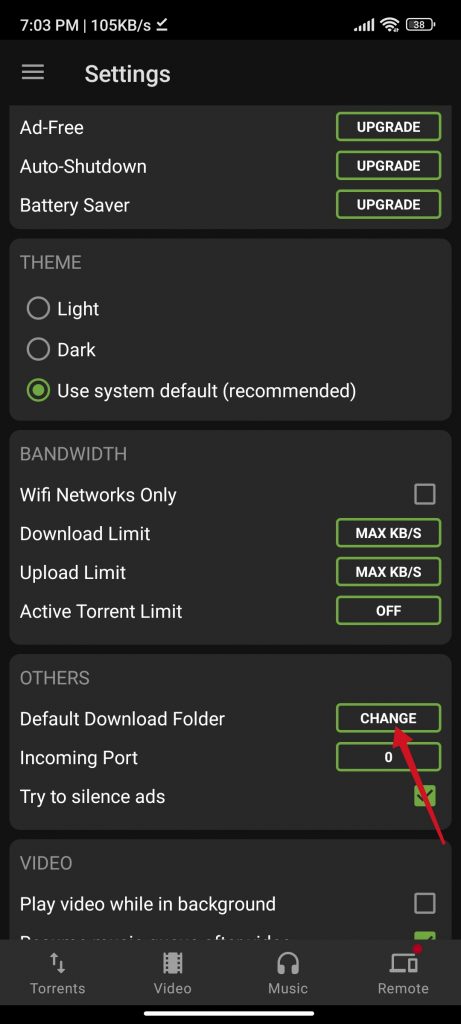
Then select the new destination folder for your download and press “OK”.

How safe is it to use uTorrent on Android?
uTorrent is a popular app for downloading Torrent files on Android devices. However, using uTorrent on Android may have some security risks. Such as exposure to viruses, malware, piracy, or copyright infringement. Therefore, it is important to take some precautions before using uTorrent on Android, such as:
- Verifying the source and reputation of the torrent files you download, avoiding those with negative comments or few seeders.
- Use a virtual private network (VPN) to encrypt data traffic and hide the IP address, thus avoiding tracking or blocking by internet providers or authorities.
- Configure uTorrent options to limit mobile data usage, the number of simultaneous connections, and bandwidth, thus optimizing the device’s performance and battery.
- Disable uTorrent’s advertising options and automatic updates, which may consume unnecessary resources or introduce unwanted software.
By following these tips, you can use uTorrent on Android more safely and efficiently, but always under the user’s responsibility and respecting the laws in force. Thank you for reading. Goodbye!



