Is SEPM on Linux Supported?
Symantec End Point Manager server install is only supported on Windows Servers. Client version created with SEPM can be installed on Linux computers and servers as manged and un-manged version
Checking version and kernel compatibility
You can install an UN-managed or managed Symantec Endpoint Protection client directly on a Linux computer. You cannot deploy the Linux client from Symantec Endpoint Protection Manager remotely. The installation steps are similar whether the client is UN-managed or managed, for this scenario we need to check first the compatibility of kernel version Please check below for supported kernel versions for your Linux Operating system
For version and kernel compatibility Please visit Symantec official visit
https://support.symantec.com/us/en/article.info3983.html
Steps Installing Symantec End Point Client on Ubuntu 19.04 LTS
For starting we need to check the prerequisites and you should be running as root user authentication and java jre 1.5 or above
which java version you have installed you had to write which java
which java
if no any java is installed then it will not show you any info use below command to install java
sudo apt-get install default-jre

- Once you finished with installing above prerequisites
- Copy the Symantec End Point protection to your computer it usually packed in zip file
- Next we had to unzip the file use below command
- unzip (yourzipfile foldername.zip) -d (destination folder name)
unzip sep.zip -d seppkg
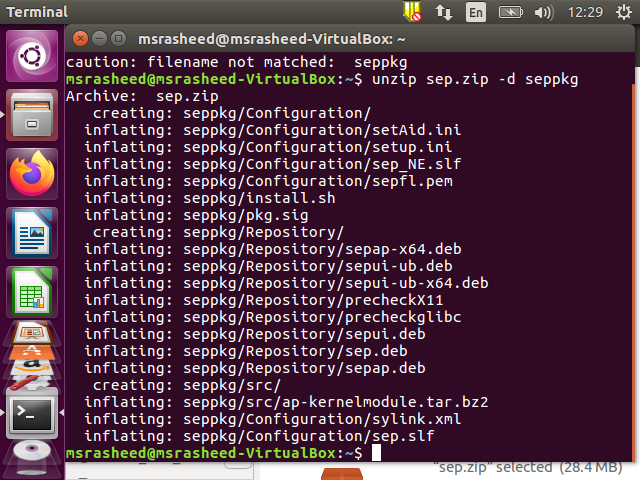
- once you successfully unzip the folder move to that folder in my case it is seppkg
cd seppkg

- By default your install.sh permissions are not allowed to install so you should use chmod Either you can use chmod 744 or chmod u+x
chmod 744 ./install.sh
Or
chmod u+x install.sh

- Run Below command to run setup
sudo ./install.sh
- Insert your password if it ask if you are root user it may not to ask for password

- Now it is installing Symantec end point protection on your Linux machine


- Setup is completed as per below and a yellow Symantec icon appears in you task bar
- Right click on yellow icon and click on open Symantec end point protection





