FusionPBX can be used as a highly available single or domain based multi-tenant PBX, carrier grade switch, call center server, fax server, voip server, voicemail server, conference server, voice application server, appliance framework and more. free switch is a highly scale able, multi-threaded, multi-platform communication platform.
It provides unlimited extensions, voicemail-to-email, music on hold, call parking, call center, call queues, phone provisioning and many other features. It provides the functionality your business needs and brings corporate level phone system features to small, medium and large businesses.
we need root rights to install libraries and fusionpbx webgui
- for this we had to run command sudo su
- Enter your password
- apt update -y
- apt upgrade

Install below Libs to prepare your server for fusion pbx
apt install -y git subversion build-essential autoconf automake libtool libcurses5 libncurses5-dev make libjpeg-dev libtool-bin libsqlite3-dev libpcre3-dev libspeexdsp-dev libldns-dev libedit-dev yasm liblua5.2-dev libopus-dev cmake


apt install -y libcurl4-openssl-dev libexpat1-dev libgnutls28-dev libtiff5-dev libx11-dev unixdbc-dev libssl-dev python-dev zlib1g-dev libasound2-dev libogg-dev libvorbis-dev libperl-dev libgdbm-dev libdb-dev uuid-dev libsndfile1-dev

apt install cmake

cd /usr/src git clone https://github.com/signalwire/libks.git
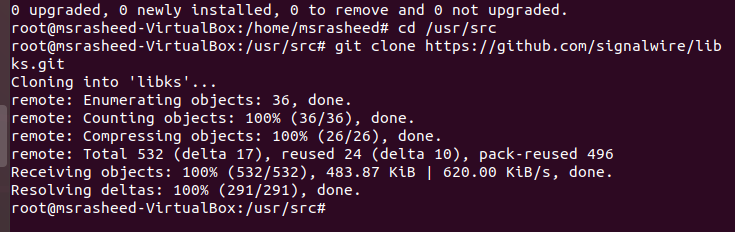
cd libks

make

make install
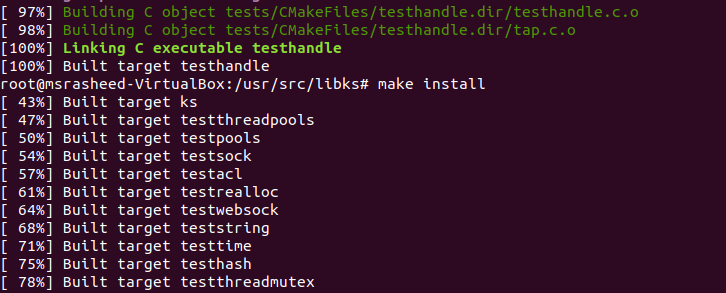
Download the fusionpbx source zip file from github to use in ubuntu
wget https://github.com/fusionpbx/fusionpbx-install.sh/archive/master.zip

unzip the already downloaded zip file and destination folder name will be fusionpbx this folder will be available under downloads folder
unzip master.zip -d fusionpbx

Grant permission to already unzipped folder so we can install with all necessary permissions.
Move to the folder destination with command CD as per below
chmod 477 fusionpbx cd fusionpbx/fusionpbx-install.sh-master/ubuntu

when you already moved to the exact directory run below command to install and configure fusionpbx
sudo ./install.sh

once the instalation is finshed it will show you username and password for your webgui along with ip address copy and place the information with you on safe place
use your browser and put the ip address of your fusionpbx along with username and password.



