Hello friends, every phone has a unique identification number called IMEI(International Mobile Equipment Identity) It is a fifteen-digit number that can be important to know in case you lose your phone or need it when buying a new phone line. It is a unique number like the license plate of your car. It is present in many places but sometimes you can’t find it so easily. You may also need to know it in case your phone has been stolen, it may be necessary to avoid any collateral damage. That’s why in this post we will show you how to find out the IMEI number of your Android phone.
Finding the IMEI in visible places
Luckily IMEI can be found in several places in case you need it urgently.
The most common place you can find it is on the box of your phone or your phone bill, you can easily find it. Also, many phones have a sticker attached to the back cover that includes information on how to remove the sim tray and the phone’s IMEI.
Finding the IMEI on your phone
Another way to find the IMEI quickly is to look in the settings of your Android device. It is usually found in Settings>About Phone>Status. But you should take into account that the menus of Android phones usually change depending on the brand. That’s why we ask you to have a little patience when looking for it.




Find the IMEI using the call app.
A trick that not everyone knows is that if you enter the code *#06# and it will automatically show you on screen the IMEI It works for Xiaomi, Samsung, OPPO, etc. phones.


What to do if you lost your phone
In case you have lost your device and can’t perform the above methods, it is possible to find your phone’s IMEI using your Google account and it’s easier than it sounds.
First step
Go to the Google Dashboard. You can use the following link:
Second step
Then sign in to the Google account associated with the device you want to find.
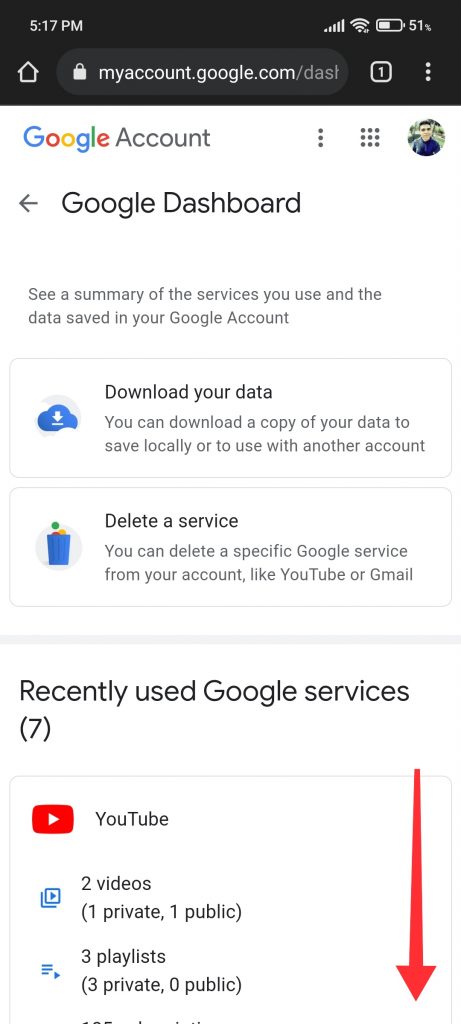
Third step
After that, click on “Android Backups”.

Fourth step
Then you will be automatically redirected to “Google Find My Device”. To see the IMEI of your phone, press the “i” button. You will also be able to check its status in real-time and know data such as its location, battery level, and carrier.


Play a sound
Select this option to make your phone emit a sound at full volume for five minutes even if it is on silent or vibrate.

Protect your phone
In case you want to protect your phone click on “Secure Device”. This option will allow you to lock your phone with a pin, pattern, or password. If you do not have a lock, you can set one. Also, to help someone return your phone, you can add a message or a phone number to the unlock screen.

Remove all data from your phone
If there is no other option and it is not possible to get your phone back. You can delete all your data by using the “Erase Device” option. This function will permanently delete all data in the internal memory of your phone, although it may not delete data stored on an SD card. After you have deleted it, “Google Find My Device” will stop working on the phone. You should note that if you find your phone after you have erased it, you will need to enter your Google account password to use it again.

Conclusion
Nowadays it is essential to know your IMEI number in case your device is lost or stolen. The carrier and the competent authorities could use this information to block your device and prevent your identity from being impersonated. It is better to be safe than sorry. Thank you for reading us. Bye!



