Hello friends! The world-famous live streaming platform Twitch has a feature of clips, which are usually very funny, funny parts, with some important information or event of relevance. Clips have a duration of between 5 and 60 seconds. As such, and can be created by any Twitch user. In short, it is one of the flagship features of the platform that allows extracting the favorite moments of the long live broadcasts that take place on the platform that on average have a duration of (Hours). They can then be shared by users through a link. Now if you want to download the Clip to then be shared by other means, Twitch still does not incorporate an option to download. Despite being one of the most acclaimed functions by users. While Twitch decides whether or not to add this feature. You can make use of alternative tools to download your favorite Clips for free. So, in this post, we will teach you how to download Twitch Clips on your Android phone.
Download Twitch videos using an App
To start with, one of the most recommended options to download Clips is the “Video Downloader for Twitch” app. This is a free and secure app with which you will not need to log in to use it. In addition, it will allow you to modify the resolution of the clips and their duration. It will even allow you to download only the audio if that is what you are looking for. It also includes a download manager so you can consult it whenever you need it.
First step
Download and install the app by following the link below:
Google Play | Video Downloader for Twitch
Second step
Then, open the Twitch app and search for your favorite clip. You will usually find it in the “Clips” section of the streamer’s channel.

Third step
After that, once you have located the clip just hit the share button with “video downloader for Twitch”
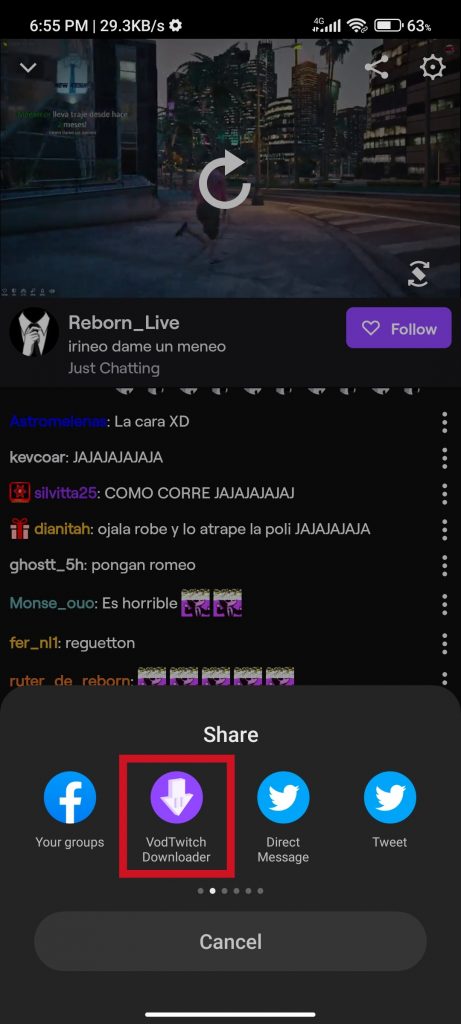
Fourth step
Next, you will be redirected to the “Video Downloader for Twitch” app, then hit the “Download” button. And that’s it.

Download the clips using a web page
In case you don’t want to install an app specifically for this task, the good news is that you can perform the same process from a website. We recommend you to try Clipr, one of the safest, most reliable, and simplest websites that accomplish this task. At the same time, it is one of the best of its kind.
First step
Open the Twitch app. You can also do it from the web.

Second step
Then search for the clip. You can usually find it in the “Clips” section of the streamer’s channel.

Third step
After that, once you have located the clip just hit the share button, then tap the “copy link” button.

Fourth step
Then, go to the Clipr website and paste the link in the indicated field. Finally, hit the “download” button.

UnTwitch
An excellent alternative to Clipr is UnTwitch. This website allows you to download Twitch clips easily and quickly. Its operation is very similar to that of the aforementioned Clipr, since on this website you only have to paste the link and choose the video quality, and then start the download, as simple as that. It also allows you to download the clips and videos as audio, in case you want to use them in a podcast.
Download Twitch Videos – UnTwitch
Conclusion
The Twitch platform today is one of the platforms that generate the most entertaining content, so it is not uncommon to see in other social networks many of these clips extracted from the platform. These tools will help you to share your clips more comfortably with your friends. Thanks for reading us. Bye-bye!



