Viruses, Trojans, Phishing attacks… There are many threats that we can encounter when surfing the Internet. Sometimes our computers are compromised when we download a malicious file. Other times when installing something, while on other occasions by simply accessing a link that has been created for the purpose of attacking, we can put our data at risk. In this post, we are going to show a series of pages where we can analyze link.
Pages to analyze if a link is safe
Malicious links can arrive via e-mail, messaging programs, when browsing web pages. Sometimes we come across a legitimate website that has suffered some kind of attack. Consequently, it has Sometimes we come across a legitimate website that has suffered some kind of attack. For this reason, it is important that always when entering a link, wherever it is, we must make sure that it is reliable. To do this, we can make use of a number of online services that allow us to analyze links. In this way we can check if there could be an attempt of Phishing attack to impersonate a legitimate website or if it could contain malware.
Practices for inspecting if a link is legitimate
Many of the scams that we can find, today, arrive by message or similar. Especially in the form of links. These links redirect to false pages that in many occasions seek to supplant the identity of a real one. Before proceeding with steps that require third parties, there are some actions we can take to verify if the links are safe, and some without having to open the link itself.
Simple tips for link analysis
- Hover the cursor over the URL: If you put the mouse cursor over the URL, we will be able to see the full link next to it or, failing that, at one end of the screen. This way we can analyze the link without opening it. This is especially useful if the links are shortened. Then they do not give much information by themselves. Then we can analyze the link, as detailed in the third point.
- Analyze the code of the page: This can be more complex, especially if you do not have knowledge of programming and coding for web pages. The first thing we will have to do is to access the link, which is the most negative part, and then access the Inspect option. A window will appear on the side of the browser where the code of the page will be displayed. There we will be able to see all the content.
- Analyze the link itself: If we try to read the link, as long as it is not shortened, we will be able to see a little of where it directs us. The first thing to look at is whether it has the HTTPS. Then look at the name of the page. Once we have seen that, we will be able to see the directories we are going to browse. The most important thing is to see if we know the site. Besides, if it looks official. Also look for spelling mistakes in the link can clarify the doubts about whether it is safe or not. Fake links, it is possible that they contain these mistakes.
URLVoid
A very popular and interesting option is URLVoid. It is very easy to use. As soon as we enter their website, we will find a bar to put any link that we are interested in analyzing. Then we click on Scan Website. This way, you will be able to scan if it is online. It is also possible to see its reputation using external databases. In fact, if we put a website here, and it tells us that it is malicious, it probably is.
However, you will always have to assess whether you really want to enter that site or not. Normally download websites mark them as malicious even if they are not. This is due to the huge amount of advertising on them because there is a lot of malware. However, copyright-related entities are also in charge of blacklisting these websites so that people do not enter to download audiovisual content.

A series of information will automatically appear indicating whether the site is trustworthy. We can see if it has been added to any blacklist and where the server is located. Also, when it was registered (interesting to know if it is something new and could have been created for an attack), etc.
Sucuri
Sucuri is an alternative that offers more information. It is very useful for any type of link or domain we want to analyze. This way, we can know if we can trust it or not. As in the previous case, when we enter the page, we will find a bar to put the address we are interested in and click on analyze. In this occasion, it will analyze if the web incorporates some type of malware or attempts against our security. It will also analyze different blacklists where the web can be, such as the databases of Google Safe Browsing, McAfee, ESET, Yandex, Opera and others. All these databases are widely used and recognized by many DNS filterers such as Cloudflare, AdGuard, Pi-Hole and more.

In this case, we will see more complete data. It indicates if it has detected some type of malware in that link. In addition, if there is Spam, if it is updated, errors in the server, etc. It uses several engines to analyze the security of the web. In conclusion, it is one of the most reliable that we can find today.
In case it detects that the link you are trying to open is a hoax, you should close it immediately. We insist on never putting personal data through it. It could be a scam, a link created just to steal information.
VirusTotal
VirusTotal is also a very complete option. It has a browser extension and software to use on our computers. But it also has a web page where we can simply analyze files and links without having to install anything additional. When we enter, we will find different options. For example, we will be able to analyze a URL. VirusTotal is one of the most used services worldwide to analyze malware in files and also in URLs. It is ideal to keep us protected. We must remember that VirusTotal is a company owned by Google.

We have to write the link we are interested in and click on analyze. Subsequently, it will show us a series of data that indicate us if the page is safe or not. For example, it tells us if it has been added to a blacklist. It uses different engines for the analysis.
Beyond analyzing a specific link, this option will also allow you to scan a file that you have on your computer, and you do not know if it is safe. For example, if you have recently downloaded a document, you can click on scan. This way you can check if it is a scam or if it is really something reliable that you can trust.
IP Quality score
This is another tool we can use to perform URL verification. IP Quality score is highly recommended for scanning for malware and phishing links. As in previous examples, all we have to do is enter the URL we want to scan in the search field of the web application. Afterward, just press the enter key to start the scan.

In addition, among other functions, it has integrated information on recent threats and real-time data analysis. It can also perform detection of parked domains. In this way, it can find websites that are fake or are frequently used to send spam to users.
ScanURL
This is an excellent website for link verification. In fact, it performs the sending and scanning of links through a secure HTTPS connection. A rather interesting feature of Scanurl is the fact that it scans the links we provide it with. Therefore, it uses at the same time some of the tools we mentioned earlier in this post, such as PhishTank. As a result, it will indicate whether it is dangerous to access those sites.
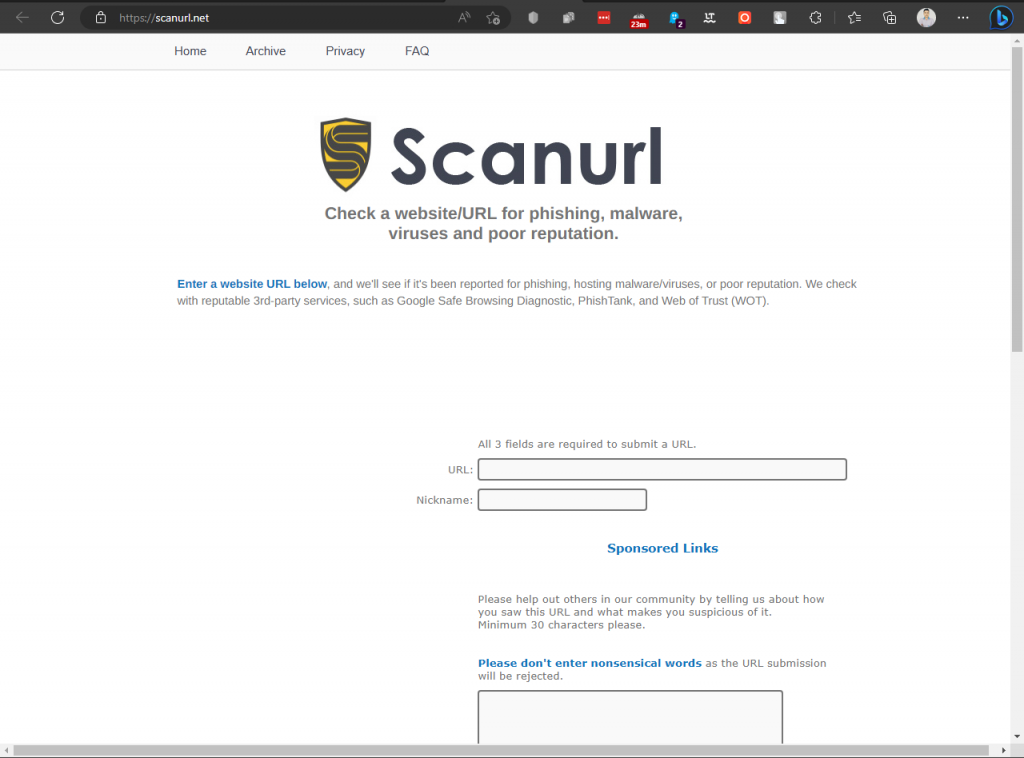
Basically, what this tool does is a compilation of results from several verification sites. Subsequently, it shows a summary of these results indicating in it, the danger it has, if it exists. So it is quite a versatile tool when we want to know if a site is safe to visit or not. Logically, the site will give a kind of danger score that we should pay attention to, because if it indicates in the recommendations that it is a site that we should not access, it is best to avoid it.
ScanThis
It is one of the most interesting pages we have to analyze the security of websites or even upload files. Its operation is very simple and can free us from doubts that put our equipment at risk. With ScanThis we will be able to enter a URL that we want to analyze to know if it is safe or not. We will simply have to copy the address and click on scan. In the same way, we can upload a file from our device to analyze if it contains any threat.



