The day has finally arrived and after several months of development GNOME 3.36 has arrived loaded with many new features and of course general improvements.
By now I think that almost everyone knows what GNOME is, but in case you do not, I will quickly explain that it is a complete modern desktop environment for Unix systems, for example, FreeBSD, but especially Linux. It is considered one of the best because it is aesthetically very nice and because it is the default desktop environment of Ubuntu.
So recently we have learned that there is a new version, in particular, is the 3.36 that stands out mainly for being a release immediately prior to the release of a new Ubuntu LTS. So it is possible that this is the version chosen for Ubuntu 20.04.
Gnome 3.36 important features
On the other hand, with this version, we will be able to manage the extensions of the desktop without the need to resort to third party applications.
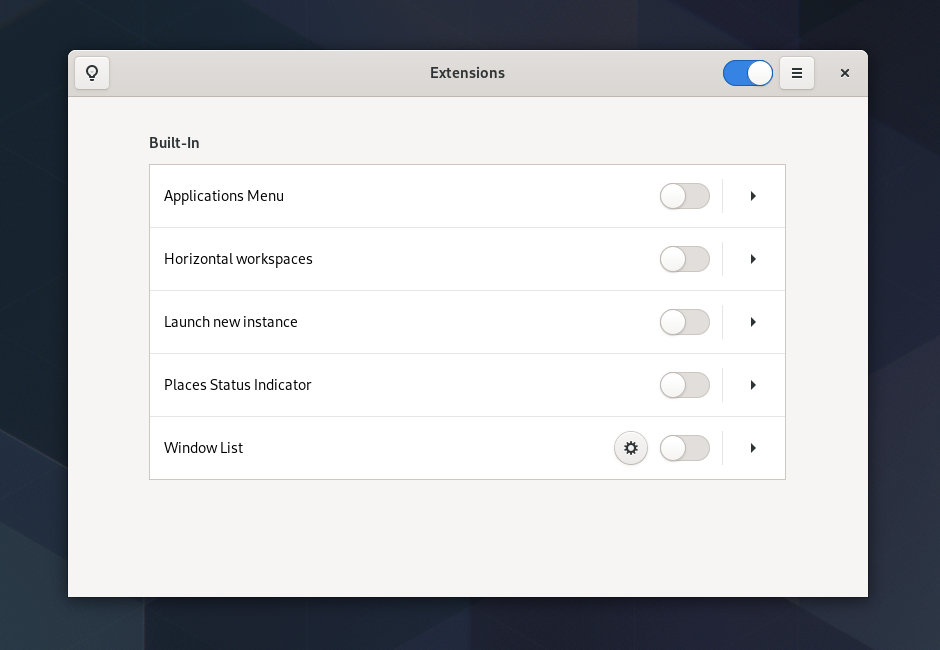
There you will be able to update, remove or disable extensions in a quick and easy way.
One of the aspects that sometimes goes a little unnoticed is the screen lock of the desktop environment. So GNOME 3.36 improves and makes it more functional and simple to use.
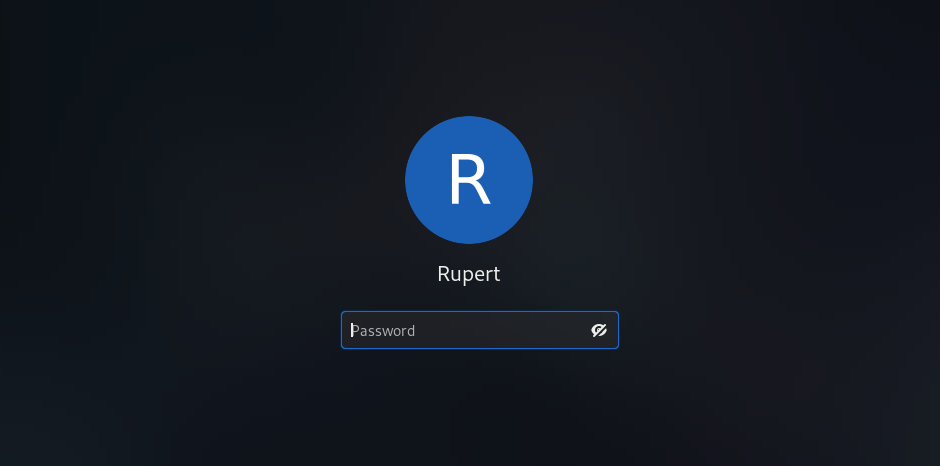
If you are a person who works a lot with GNOME, you will appreciate that in this new version there is a Do Not Disturb button in the notifications.
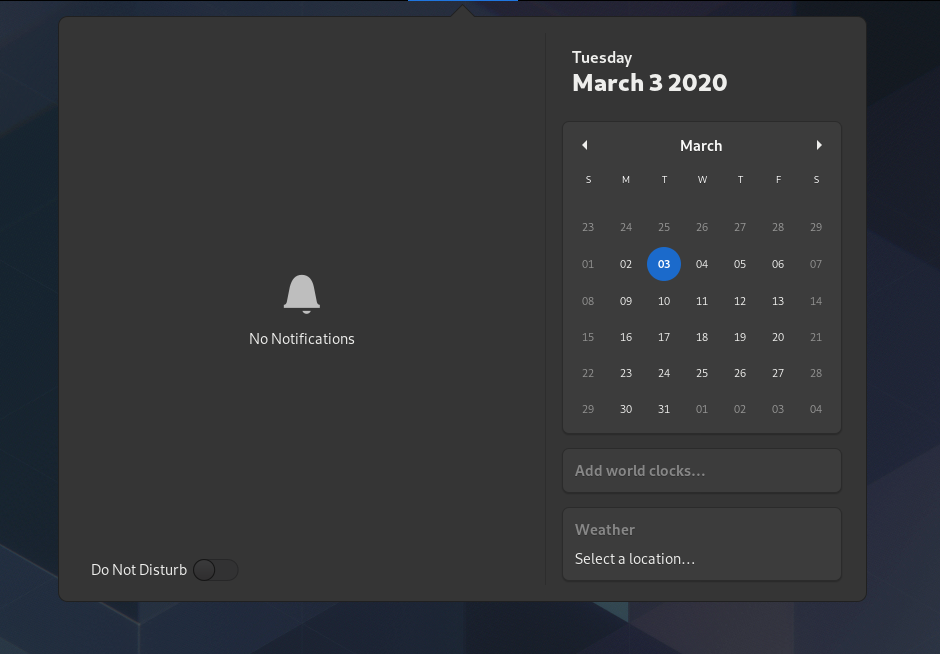
This new feature is aimed at a busier user than one who does not use GNOME as much for work. So, with the button activated the notifications will be hidden.
However, there are many new developments related to other parts of the environment. For example, the GNOME web browser simply called WEB can now open PDF files. In addition, its visual appearance has been improved and includes a new dark mode.
We also have Boxes that do not pretend to be a rival of VirtualBox but that fulfills its purpose efficiently. In GNOME 3.36 there is a welcome tutorial, introducing users to the various features offered. t also now has a new creation assistant when creating virtual machines. Another very important point is that Boxes now includes support for UEFI booting.
Another very important new feature is the system settings window.
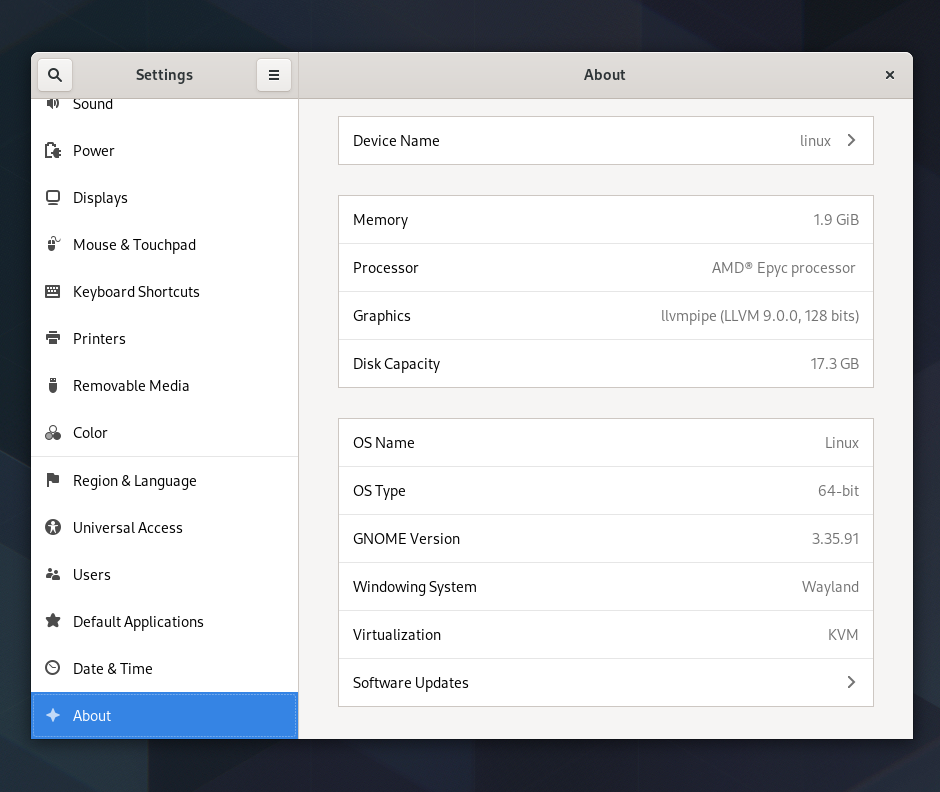
Now the sections have been rearranged, making them easier and faster to navigate.
Also, the privacy section now lists applications that have been granted permission to access location services, camera, and microphone.
Other improvements
This all looks pretty good, but there’s a lot more news. These are minor but together they make GNOME even more solid:
- GNOME’s initial setup assistant was refreshed with a cleaner and more efficient look and feel.
- Users of NVIDIA’s proprietary drivers will be able to launch applications using the discrete GPU from within GNOME Shell now.
- Hidden files can be used as new document templates in Files.
- Music has improved support when downloading missing cover art for albums.
But there are also other changes from the default applications. Thus Rhythmbox has been replaced by GNOME Music, Shotwell by GNOME Photos and Evolution by Geary.
Conclusion
This release of GNOME continues to build on the good work of previous versions. So thanks to the new features presented we can say that GNOME continues to be, along with KDE Plasma, the reference desktop environments in Linux.
The only question that remains is if this is the version that will include Ubuntu 20.04, as it seems that it is.
Please share this post and join our Telegram channel.



