Hello! Obviously, Gmail is the most used free mail server. However, this does not mean that it is the best or the only one. In fact, Microsoft has its own mail server. We are talking about Outlook. Moreover, it has a nice and neat web interface. In addition, it makes sure that users can enjoy the company’s resources. Therefore, they are continuously improving the service. So to improve the user experience, they introduce an extension. We show you how to get the best out of Outlook with the browser extension.
The Outlook browser extension allows you to get the best out of the server.
Microsoft wants to improve the Outlook user experience. Therefore, it intends to make them read their messages at all times. With this in mind, it has just released an extension for the Edge browser. Note that it is still in the beta phase. And only available for Microsoft Edge, for now. The extension is prepared to allow us to send and receive emails. In addition to managing the calendar, tasks, and more. All without having to open a new tab. To do this, it uses a floating window to access all the information. Next, I show you the main characteristics.
- Easy access to email accounts. It doesn’t matter if they are personal or work related.
- Read mail, send new messages and see alerts when receiving new e-mails
- View the calendar and create new events.
- View tasks. Also, add new ones to the lists.
- Manage all Microsoft contacts.
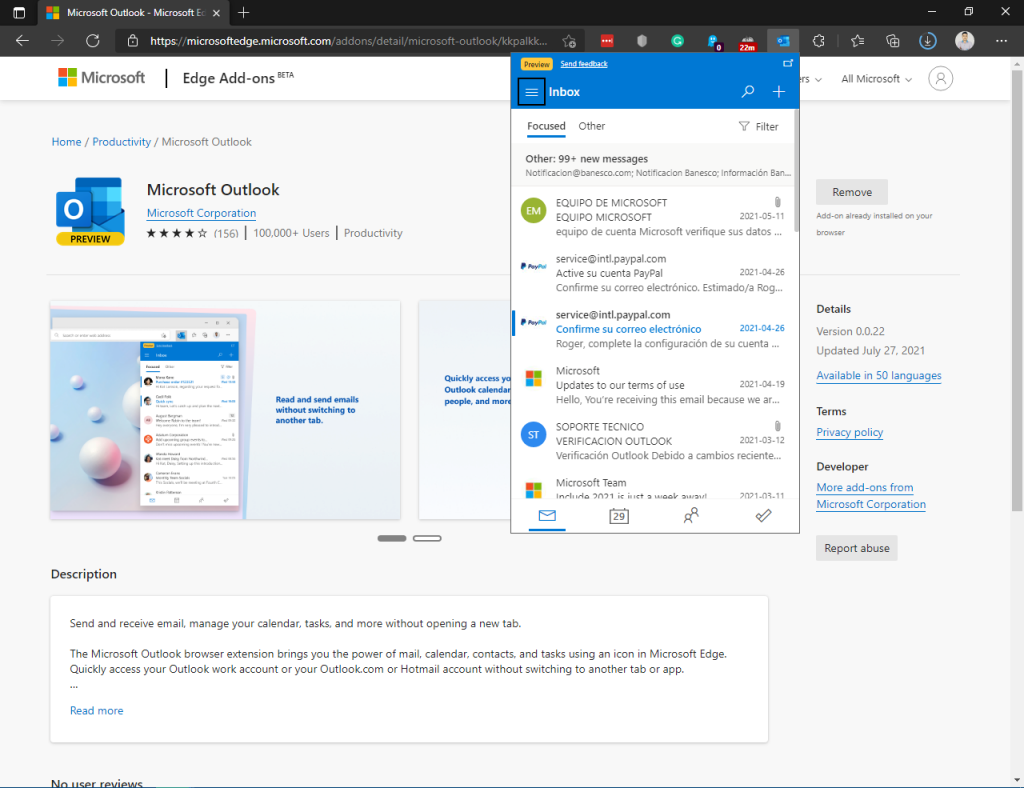
The extension allows you to manage most of the options present in Outlook Web. So we will have access without having to open a new tab. It also includes a button that allows you to open a tab running the mail client. To try this new extension, just download it from this link. To try this new extension, just download it from this link. We remind you, that for the moment it is only available for Microsoft Edge.

Then, just click on the login button. Please enter your credentials in the floating window and you are done. Immediately the extension will start working. So, we are ready to use the Outlook functionality.
Will the extension come to Chrome?
Microsoft has decided to release this extension only for Microsoft Edge for the time being. This is understandable since it invites you to use this browser. However, it also represents a risk. Since many users would be left out. However, it is very likely that we will soon see this extension in Google Chrome. Note that both browsers share the same engine. So the extension can be easily ported to Google Chrome. For the time being, the beta version will be exclusive to Edge. But most likely we will see the final version also for Chrome. In short, we will be able to get the best of Outlook with this browser extension. Personally, I think that the extension has a basic operation. However, it delivers what it promises. Besides, it is very likely that improvements will be added soon. See you soon!



