Hello friends! In case you want to avoid using your apps incorrectly. Or for a longer time than you would like. We tell you that you can limit their usage time of them on your Android phone. Digital Wellbeing is a tool that is present for users since Android Pie. It is a tool that allows us to control the time we use our phones. In addition to the phone applications. Not all brands on Android have this tool. Although brands like Huawei have created their alternatives. One feature of interest in a tool like Digital Wellbeing is being able to control how much time you spend on an app. In addition, you can set limits on the time of use of any application on Android, so that you will avoid using an application more than you should. In this post, we will show you how to limit app usage time on Android.
Monitor the time you spend on each app on Android
Nowadays many users are looking to be able to know how much time they spend using their Android phones. And the time they spend inside each app on the device. This will allow us to see if we are using any application for a longer time than desired. Also if we are using it at the time we consider it appropriate. So it is very important information that we can see on our phones. The steps for this are:
First step
Open the Settings.

Second step
Then go to the “Digital Wellbeing & parental controls” section (also called Digital Health or Digital Balance, depending on the brand of your device).
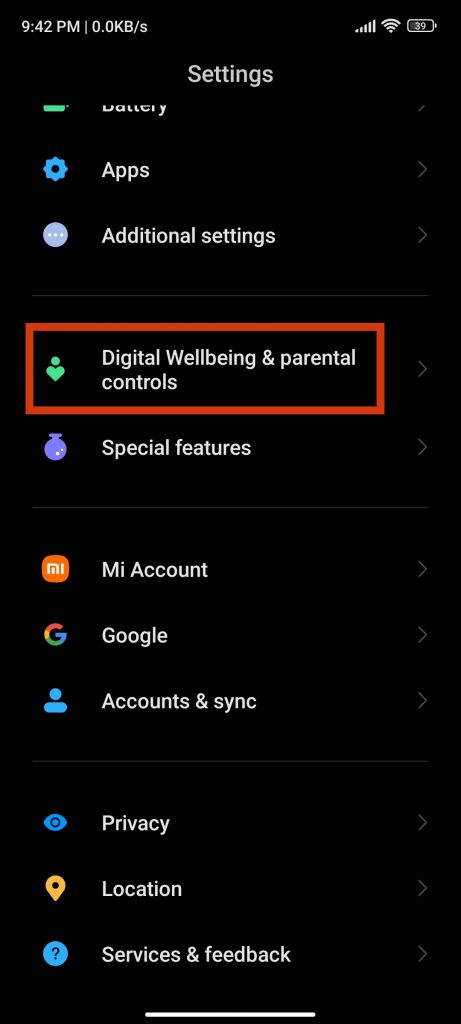
Third step
Finally, check which apps you use the most. In this section, you will be able to see how much time you spend each day using your phone or looking at the screen. You will also be able to see how much time you have spent using each application on the device. In addition, it allows you to see the evolution of this usage over time. So you will be able to compare the use you have made as the days go by.

Limit the time of use of applications
If you want to avoid using some applications for too long. Because you end up wasting time using them. It is possible to set a daily time limit for their use of them. Thanks to this limit you will be able to make better use of your time. It can help you to better manage the usage of apps on Android. If you want to do this, the steps to follow are:
First step
Open the Settings.

Second step
Then go to the “Digital Wellbeing & parental controls” section.
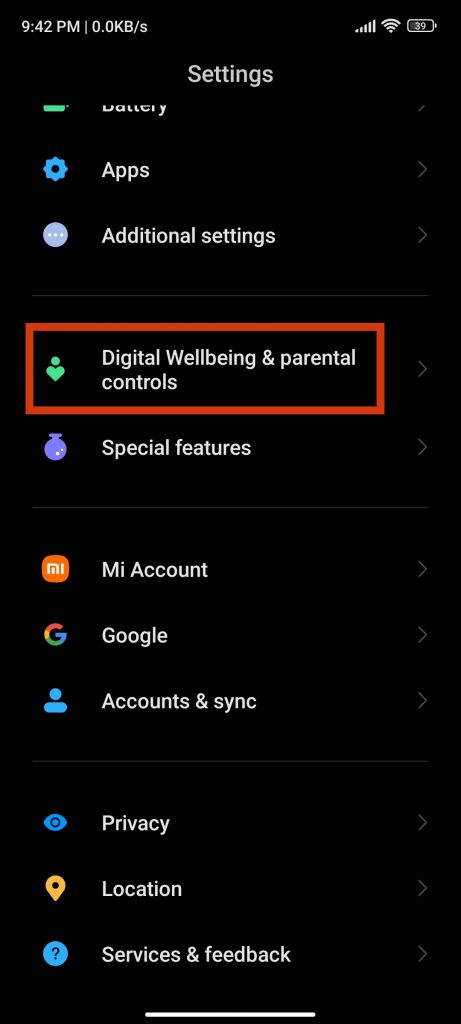
Third step
After that, tap on the phone usage statistics.

Fourth step
Then tap on the app whose usage time you want to limit.

Fifth step
Next, click on “App timer” and set a usage time.

When you have such a limit when you have used that application for the indicated time. An hour, for example, you will get a notification telling you that you have reached the daily usage time. Whenever you want, you can adjust that time limit, in case you want to extend or reduce it.

Huawei Digital Balance
In case you have a Huawei phone. The Chinese brand uses “Digital Balance”, which is its answer to Digital Wellbeing. Of which we have already told you about. It gives us the same functions, so we will be able to limit the usage time of an app on the phone in a simple way. Thanks for reading. Bye bye!



