Hello! Please consider this scenario. You are sitting in front of the home screen, trying unsuccessfully to remember a password you have used many times. Consequently, if you can’t remember it, you will have to reset it. Then comes another problem. In effect, you now have to remember the answer to the security question. This experience is very common. In fact, you would be surprised how many people reset their passwords recently. Therefore, many people resort to password managers to safeguard their personal information. Read on to learn about the best password managers for 2022.
The Best Password Managers to Choose. Including free and paid.
We assume you are new to password managers. Therefore, you must be looking for that all-in-one tool. That is, that solution for all your password needs. Below, we have chosen the best password managers on the market. Security, usability, price, and functionality are considered. We also show good and at the same time free possibilities.

Bitwarden
Bitwarden is a solution that encodes all your information. Moreover, we are talking about an open-source software. Consequently, its infrastructure can be improved by developers from all over the world. Starting with a free offer, Bitwarden provides all the basics to secure passwords safely. For the subscription fee, it warns about the weakness of the passwords. It also includes additional security data for your accounts. The premium plan is available for the payment of $10 for a one-year subscription. This way you can enjoy premium features such as two-factor authentication, security reports and many more.

NordPass
Developed by the same people responsible for NordVPN, the well-known VPN option. NordPass is a newcomer to the neighborhood. To attract users, it offers them access to their passwords regardless of whether they are offline. Even regardless of the device they are using. It is a simple password manager that lacks many of the features of its competitors.

If you are looking for a simple password manager, without major pretensions, then NordPass is for you. Nevertheless, it includes unique features. For example, biometric protection through fingerprint scanning or its Face ID function. The free version should be more than enough for home users. However, for the $23.88 annual fee, you will enjoy premium features: password health check, synchronization between multiple devices and much more.
KeePass
KeePass is an offer concentrated on the basics. Indeed, it lacks an elegant user interface. However, the open-source code allows you to store all your passwords in a database that you can access with your key. Moreover, KeePass has NASA as one of its users. Sound familiar? Besides, they regularly release new versions. This option is preferred by people who just want to keep their passwords in a secure place.

With KeePass, we will forget about other functions that could distract you from the main function. It’s all about keeping your passwords safe and secure. Finally, this is a free and open-source tool.
RoboForm
RoboForm is an uncomplicated option for these tasks. Despite this, the password manager offers a wide range of functionalities. These include a master password generator, auto-completion of password forms, multi-platform support and many more.

The tool also allows you to securely send logins. This is a point in its favor, as it is usually a feature reserved for the paid plans of competing managers. NordPass is a newcomer to the neighborhood. To attract users, it offers them access to their passwords regardless of whether they are offline. The premium version is available for a fee of $16.70 per person per year. This way we will enjoy two-factor authentication, secure shared folder, priority support over other features.
Sticky Password
Sticky Password boasts an encrypted vault. Just log in to access all your passwords with a few clicks in seconds. Among its advantages, it has a very elaborate basic interface. In addition, the tool offers the possibility to share multiple devices. Consequently, passwords are always available. That is, no matter whether we are online or offline. The platform has cloud-free Wi-Fi synchronization and biometric authentication, which makes it secure.

Sticky Password also offers an intelligent security control panel. From there, we can notice which passwords are not complex enough. This password manager is free. However, it also offers a premium plan with two payment options. A perpetual mode with a one-time payment of $99.99. Additionally, it offers an annual subscription for the payment of $29.99. This unlocks unlimited password sharing, synchronization and backup.
LastPass
LastPass is one of the pioneers of password managers in the market. It is also considered a pioneer in the industry along with 1Password. LastPass works through the creation of a master password by the user. With this password, you log in to start saving passwords. It also functions as a vault to store passwords, secure notes and even addresses.
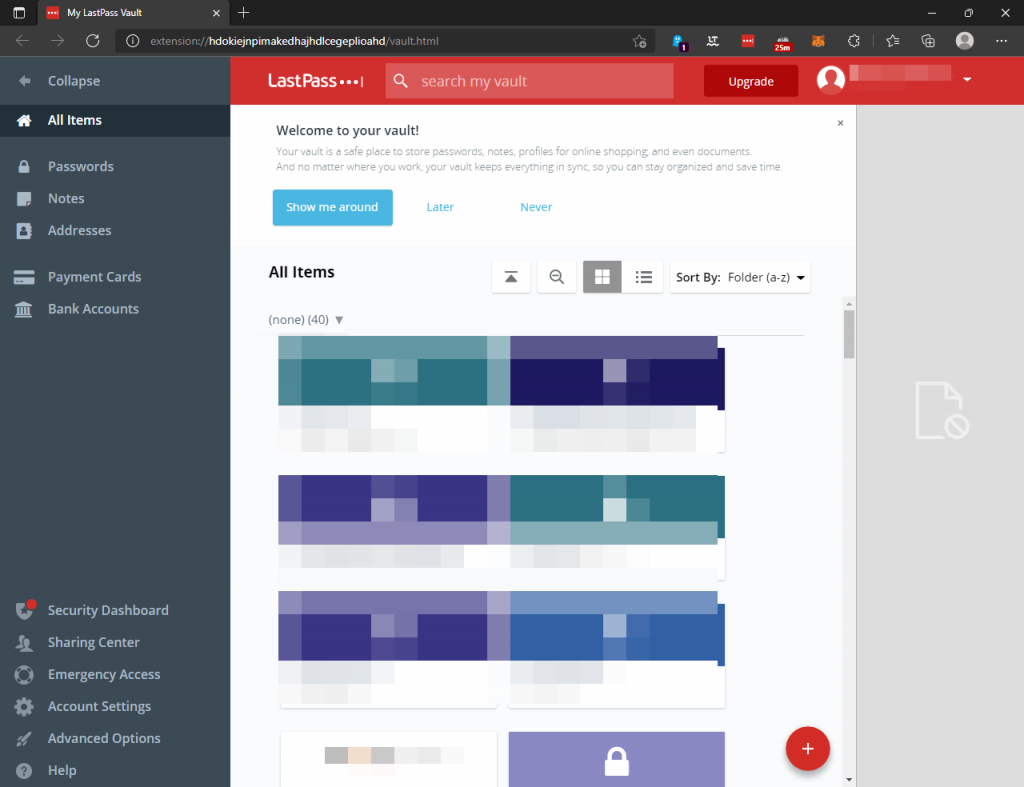
LastPass has extensions for almost all browsers. However, to log in, users can configure multifactor authentication as an additional security feature. In addition, it offers AES-256 bit encryption that only occurs on your device. Perhaps one point against it is that its interface is not very user-friendly. However, it offers many security tools. Besides, with time, you get used to it. On the other hand, the free version allows you to store passwords but not to share them. For the $3 monthly fee you can unlock premium features: password sharing, a security dashboard, dark web monitoring, and much more.
Dashlane
Dashlane offers features that go beyond a password manager. With this in mind, it scans the user’s entire digital footprint. In this way, it aims to increase the security of passwords. In addition, it stores your password information while you browse. Additionally, it incorporates a password autocomplete feature, which allows you to enter your password when you log in to an account for the first time.
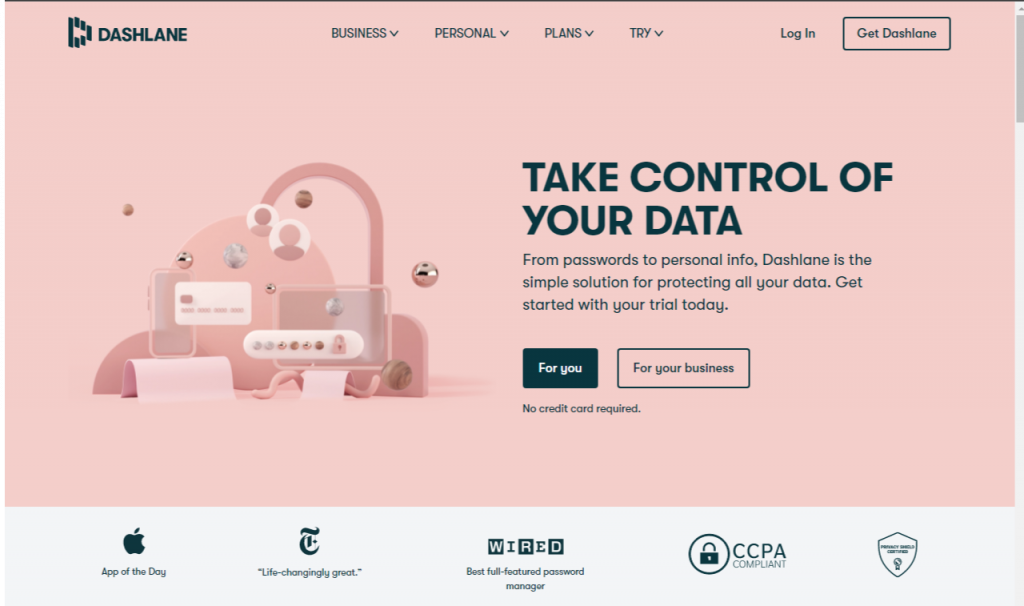
Dashlane also offers a password generator. Through it, it will create a unique password for each account and store it in your password manager. These passwords are a random combination of characters, symbols, and numbers. The aim is to make unauthorized access by third parties difficult. It also has a very interesting dark web analysis tool. In effect, it scans the network and warns you if something is wrong with your passwords. Dashlane offers a free plan and a premium plan for $3.99 per month.
Alright, we’ve seen this compendium of the best password managers for 2022. All you have to do is choose the option that best suits your needs. See you soon!



