Hello dear friends! The Android-based mobile operating system “MIUI” includes custom icons in the notification bar, these are usually colorful and practically the same as the icons of the apps. Different from Google icons that are usually monochromatic. Thus creating a more uniform and visually pleasing effect. Normally these icons would be of a single color. If you prefer Google icons, these can be easily changed without the need to install third-party apps or have root access on your phone. In addition, it is possible to change the style of notifications, you can choose between MIUI and Android. In this post, we will show you how to get Google icons in the Xiaomi notification bar.
Changing the icons in the notification bar
First step
Open the Settings of your Xiaomi phone.

Second step
Then click on “Notifications & Control Center”.

Third step
After that, click on the ‘Notification Shade‘ option.
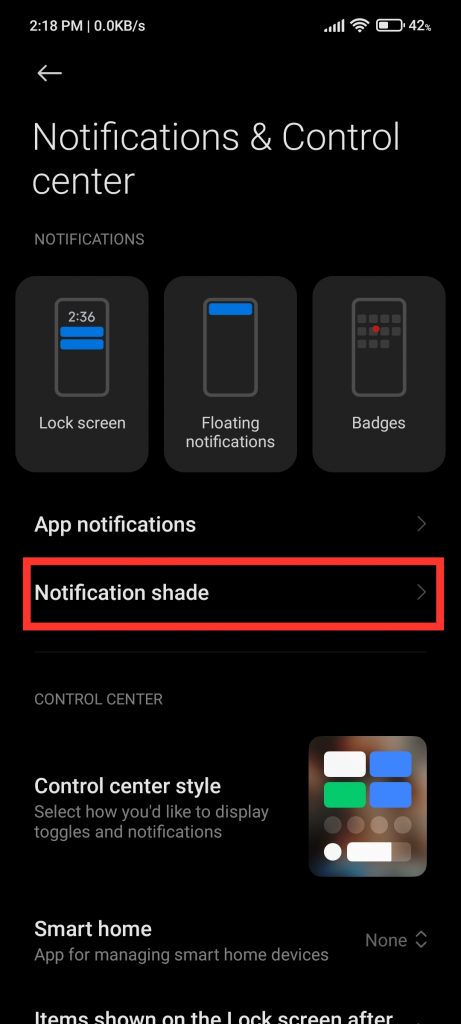
Fourth step
Finally, select ‘Android‘. Remember that this will modify the icons and the style in which the notifications are displayed. As a final result, you will notice that it now looks more like Stock Android displays notifications.

Conclusion
Changing the notification bar icons to Google’s icons can help you fix how some notification apps are displayed, which have better compatibility with Android Stock. In addition to providing you with a more congruent style with battery icons WiFi connection, among others. This will always be the best option as long as you are looking for a more minimalist design. Thanks for reading. Goodbye!



