Hello, friends. Hope you are well. There are many PHP frameworks but in this post, you will learn how to install Symfony. Maybe this is one of the most advanced ones out there.
Symfony is an entire web development platform that includes a framework:
The leading PHP framework to create websites and web applications. Built on top of the Symfony Components.
One of the main advantages of Symfony is that it has an MIT license, which is the same as a permissive free software license.
On the other hand, it uses the Model – View – Controller pattern that is so widespread among developers. Also, it allows you to create from simple websites to macro projects and complex applications all hand in hand with a huge community of users.
So, let’s get started.
Install Symfony on Ubuntu 20.04
Symfony can be installed via composer or from your installer which is the easiest and most feasible option.
So, open the terminal and upgrade Ubuntu 20.04
sudo apt update sudo apt upgrade
Symfony is a PHP framework, so it requires PHP to work. If you already have a LAMP or LEMP server you do not need this step.
sudo apt install php php-json php-ctype php-curl php-mbstring php-xml php-zip php-tokenizer php-tokenizer libpcre3 --no-install-recommends
After this, install GIT, unzip and zip for a successful installation
sudo apt install git zip unzip
After that, download and install the symfony-cli tool
wget https://get.symfony.com/cli/installer -O - | bash
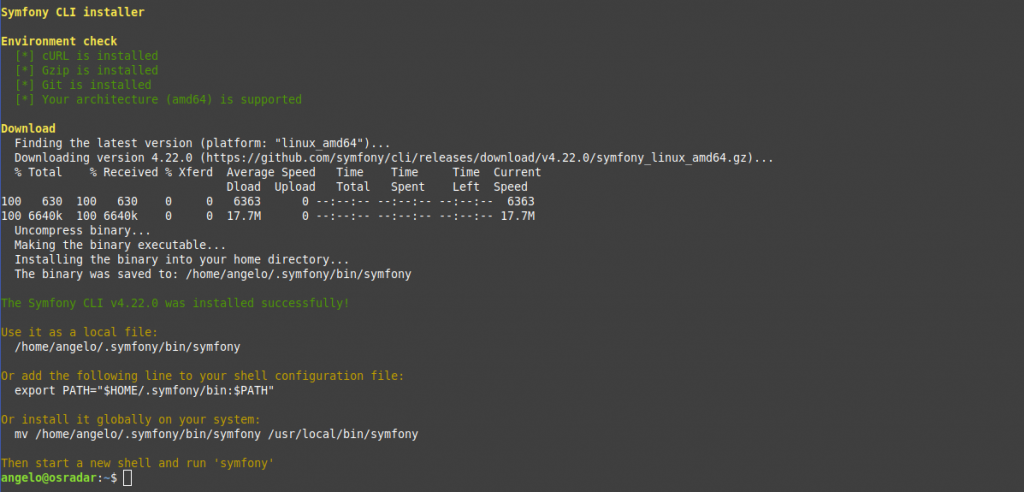
After that, add the Symfony installation path to the PATH user.
export PATH="$HOME/.symfony/bin:$PATH".
And apply the changes by running
source ~/.bashrc
With this, we will be able to use the tool from any location of the prompt.
Now configure the email and user of your user in Git.
git config --global user.email "[email protected]" git config --global user.name "Angelo"
Now you can create a new project by running it.
symfony new example --full
Note: You have to replace example with the name of your project.
And now you can start working with your text editor like Visual Studio Code.
To start the local webserver you can run:
cd example symfony server:start

Remember to replace example with the name of your project.
Now you can go to http://localhost:8000 and check your project.

So, enjoy it.
Conclusion
Thanks to this post, now you know how to install this framework on Ubuntu 20.04 this is the first step to start developing applications with this great framework.
More info: Official documentation




very thank u, i'm very grateful!