Android phones are reliable devices of good quality. Depending on the price range of the device it will be able to offer some performance. If we have a low-end or even a mid-range device, as time goes by we may notice that performance decreases. This can be because a lot of data is stored every day. It also depends on the type of user, some are more demanding than others. Despite this, you can still improve the performance of your Android simply. Just follow the steps below.
First step
Activate the Developer Options. The Developer Options is a hidden menu that Android have. In it, you will have a variety of options and tools that you can use to your advantage.
To activate them you must go to Settings>About Phone>Compilation Version or Version, after that press seven times on the version.
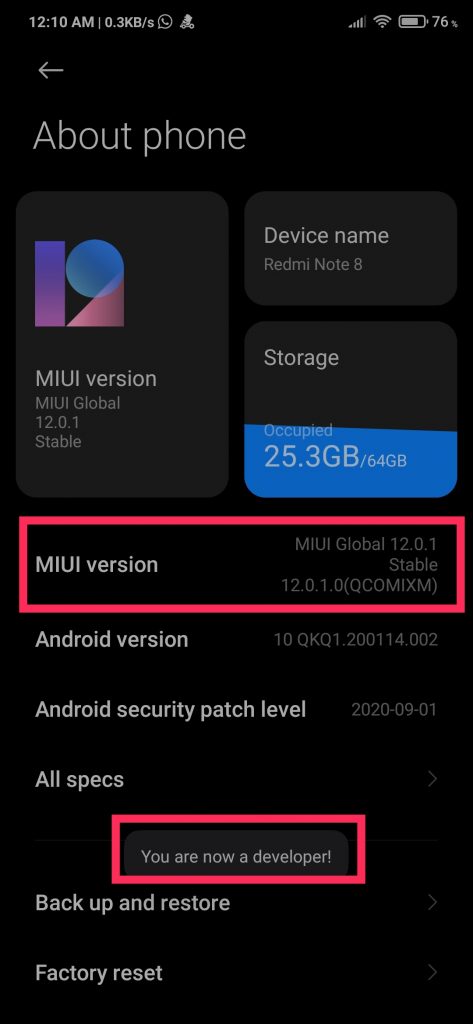
Second step
Now open the developer options, this menu is usually found in the additional settings of your device. To find it more easily you can also use the search bar of the settings menu.

Third step
Then select the option Logger buffer size, by default this option will come in 256k. The larger the size, the faster your phone will run. You can increase it from 1M to 16M.


Fourth Step
After that,go back to the developer options and go to the drawing section. Decrease the scale of the Animations and their duration. By default, they come in 1x. I recommend you to set them to .5x, which would be half. You will notice an increase in speed when you open and change apps.


Conclusion
In a very simple and fast way, you can easily improve the performance of your device.I also recommend that you clean your phone’s cache regularly, uninstalling unused apps can also help make your phone faster. Most users should know these tricks and will get a better and longer-lasting experience. Thanks for reading us. Bye!



