Just purchased a new computer and want to fill up the empty desktop with truly useful software, but have no time for profound research on the Internet? No problem – here are a few program ratings to read. For example, if you’re into image manipulation, be sure to check out this list of best photo editing software for PC, and see which works best for you. You can also boost your productivity at work with the best productivity tools of 2022, and keep in touch with all your colleagues and friends with any of these 25 best Instant messaging apps for PC.
But why spend your precious time on this, when you can find the best options below? In this article, we are going to introduce seven programs everyone should install on their computers. We’ll talk about a wide variety of software for any task ranging from working tools to photoshop apps for PC and even entertainment programs. Now let’s get down to work and see how you can make your life easier with these apps.
1. Security: Malwarebytes

Before you install other handy tools on your device, make sure you protect it with an antivirus program. Malwarebytes is a speedy antivirus scanner which you can download for free. The free virus scanner lets you clean up your computer after an infection. To prevent it, buy the Premium version and protect your device from harmful sites.
2. Time Management: Clockify

Clockify is a must-have for every student or employee. It’s a free time-tracking computer program that also offers a browser extension for Chrome, Firefox, and Edge, desktop app for Mac, Windows, and Linux, and even a mobile version available for both iOS and Android devices. Clockify allows you to track the time you spend on your activities using timesheet templates and tags, manage team projects, and visualize your schedule. The program can be connected to other apps like Trello, Asana, Todoist, and more.
3. Photo Editing: PhotoWorks

PhotoWorks is a lightweight beginner-friendly program anyone can figure out. The best free photo editing app for PC lets you fine-tune a photo in a few clicks using AI tools like background replacement, retouching, cropping, conversion, and even adding a picture to another picture. With PhotoWorks, you can edit like a pro even if you’ve never done it before – try Curves, 3D LUT Color Correction, Noise Reduction, and a huge library of pre-designed effects. It’s the best photo editing app for PC that will satisfy the needs of both beginners and seasoned users – definitely worth installing.
4. Cloud Storage: Dropbox

Dropbox is a cloud storage program that will save you so much drive space – your computer will work faster, and your files will be kept safely. With the file synchronization feature, you can also work on a team project easily sharing files with each other. The free plan gives you access to 2 GB of free storage, but you can purchase more if needed.
5. Media Player: VLC

VLC is a well-known media player that supports the most commonly used file formats like MPEG, AVI, MP4, MOV, ASF, and so on. You can download it almost on any device – VLC is compatible with Windows, Mac, Linux, Android, iOS, etc. Besides, the player also allows you to trim, mute, or even convert your footage.
6. Music Streaming: Spotify

Spotify needs no introduction – it’s one of today’s most popular music streaming services. You can download it on Mac-, Windows-, Linux-, Android-, and iOS-based devices. Here you can find any artist you like, create playlists and share them with your friends. It’s free, but you can still buy the Premium subscription to unlock some of Spotify’s features, e.g ad-free music listening, unlimited song skipping, and more.
7. Messenger: Telegram
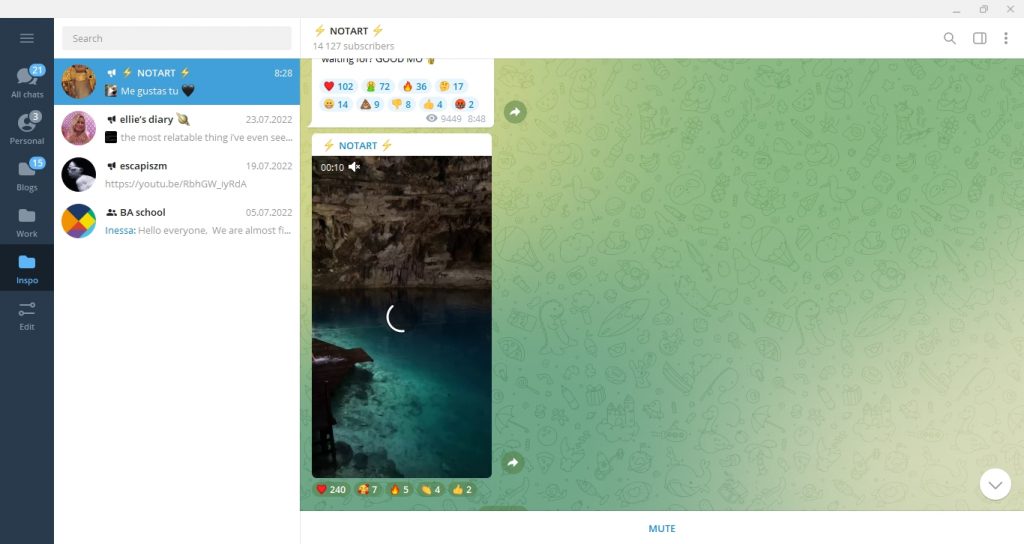
Telegram is a free messaging app that offers both a mobile, desktop, and even web-based version. In this messenger, you can chat with friends, use Telegram bots, create a public group with up to 200,000 followers. There are lots of useful features such as chat folders, editing sent messages, silent sending, and even scheduling messages. Telegram also allows you to upload up to 2 GB of media files.
So these were the seven best computer programs everyone should install. They will help you secure your device, easily edit your photographs, organize your work and studies, play videos and music, and store your files in cloud storage. Now go and download them on your computer to see what they’re like in practice.


