If you are looking for applications to improve the security of your Windows 11 computer, you have come to the right place. The security of our computers is a constant concern in the digital world in which we live. Therefore, it is important to have tools that allow us to protect our information. In addition to prevent any type of cyberattack. Here are some applications to improve the security of your Windows 11 computer. However, before we start with the general compilation, there is something to keep in mind. A large part of computer security comes from having a logical behavior when using computers. In fact, there are many situations to avoid if you have a computer. Indeed, they will save you from security problems.
These situations include opening files, links or any type of content that comes to you from sources you do not know or that are suspicious. With this in mind, let’s start with the different applications and programs that you can install on your Windows 11 computer, particularly to protect it from possible threats. Most of these programs are free. However, they may have some kind of trial period or features that can be unlocked after payment.
Here we recommend using the free version for a while. This way, we will check, whether it is enough or you need to unlock all the features. This is to know if it is worth paying for them for your operating system.
GlassWire
This program is capable of detecting and alerting the user about any suspicious activity on the network. For example, unauthorized connections or programs that consume a large amount of bandwidth. In addition to its monitoring function, GlassWire has an integrated firewall to block unwanted or dangerous data traffic. The firewall is easy to use and offers a high degree of customization. It allows users to set network access rules for each application and process on their computer.
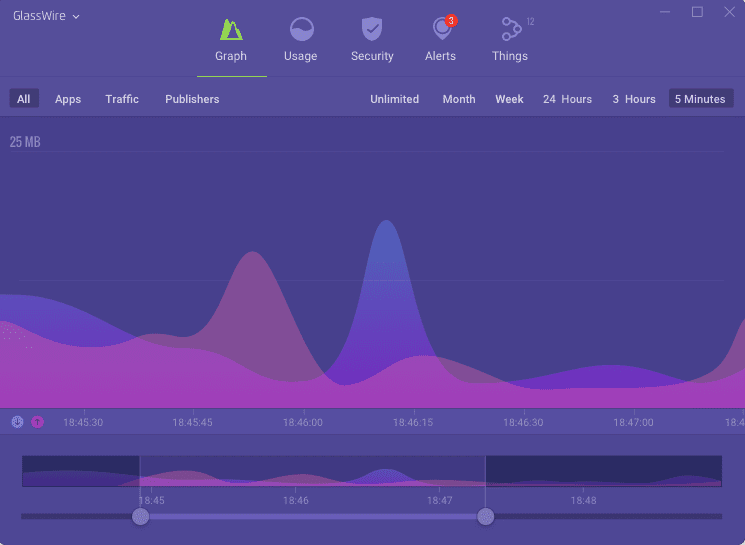
Avast One
Avast One is an all-in-one security software suite that offers comprehensive protection for Windows, Mac, and Android devices. This security software offers a wide range of features. These include antivirus protection, firewall, phishing and ransomware protection. In addition to device performance optimization and privacy protection.

Avast One’s intuitive and easy-to-use user interface allows users to customize and adjust security settings to meet their specific needs. The real-time protection provided by Avast One ensures that devices are protected against online threats at all times.
AOMEI Backupper
AOMEI Backupper is a security software that allows users to back up and restore their files and operating systems quickly and easily. In addition to restoring your files and operating systems quickly and easily. This software is a complete backup management solution. Indeed, it allows the creation of full, incremental and differential backups. As well as scheduling automatic backups.
In addition to backup features, AOMEI Backupper also offers disk and partition cloning tools. This allows users to clone an entire disk or a specific partition. The software also includes the ability to create bootable drives to recover systems in case of failures.
4DDiG Data Recovery
4DDiG Data Recovery is an easy-to-use and effective data recovery software. Its function is to help you recover lost or accidentally deleted files on your computer or storage device. With an intuitive interface, 4DDiG Data Recovery can recover files in a variety of formats. We are talking about photos, videos, audios, documents, and emails.

The software supports a wide range of storage devices. This includes internal and external hard drives, USB, memory cards, digital cameras, cell phones and more. It also has the ability to recover data from lost partitions, damaged or formatted disks, and inaccessible drives.
VeraCrypt
VeraCrypt is a free and open source software used to encrypt data on hard drives, USB devices and other storage devices. It was developed as an alternative to TrueCrypt. Especially after the latter stopped receiving security updates. The most prominent feature of VeraCrypt is its ability to create encrypted file containers that can be mounted as virtual drives on the operating system. These containers can be any size and can be stored anywhere. Consequently, users will be able to keep their data secure and protected from prying eyes.
CCleaner
CCleaner is a security and system optimization software developed by the British company Piriform. This program is used by millions of users worldwide to clean and improve the performance of their devices. Its main niche is Windows operating systems. CCleaner is capable of deleting temporary files, cookies, browsing history, program logs and other unnecessary data that take up hard disk space. These can compromise the user’s privacy. In addition, this software also has tools to uninstall programs. In addition to, securely delete files and clean the system registry.
NordVpn
NordVPN is an online security software that offers a solution to protect privacy on the Internet. It is a VPN tool that encrypts the internet connection. Therefore, it helps to maintain the security and privacy of the user’s data online. NordVPN’s software is easy to use. In addition, it has a wide variety of servers all over the world. This allows the user to change virtual locations and surf the Internet without geographical restrictions. In addition, it has a zero-logging policy. Consequently, the provider does not store or monitor user activity. A VPN is always a good idea to protect Windows 11 security.

ZoneAlarm
ZoneAlarm is a computer security software developed by Check Point Software Technologies. The tool aims to protect computers and devices against various types of cyber threats such as viruses, malware, spyware, phishing, and more. Some features of ZoneAlarm include:
- Firewall: ZoneAlarm includes a personal firewall that controls incoming and outgoing network traffic on your computer, blocking any unauthorized access attempts.
- Antivirus and Antimalware protection: The tool has an antivirus and antimalware engine that detects and removes viruses, trojans, spyware, adware, and other types of malicious software.
- Phishing protection: ZoneAlarm includes a phishing detection feature that protects against fraudulent websites that try to steal personal information.
- Identity protection: The tool also offers identity protection that prevents identity thieves from stealing personal information.
- Parental control: ZoneAlarm has a parental control feature that allows parents to control and monitor their children’s internet access.
- Wireless network protection: The tool protects home or office wireless networks from possible attacks.
Okay, so we have seen the best applications to increase Windows 11 security.



