Hello! Computers have become an indispensable element in any home or business. It doesn’t matter if it is big or small. Computers like any other electronic device need care. This way we ensure that they perform at their best and also to extend their useful life. With computers as an essential part of our lives comes the need to take proper care of them. Consequently, this is where what is known as computer maintenance is born. Read on to learn more about 10 reasons why your computer requires maintenance.
What is computer maintenance?
In simple terms, computer maintenance deals with prevention, to prevent software and/or hardware from failing. It can also include the repair of damaged software or hardware components. We know that prevention avoids damages that imply repair. Therefore, as it is popularly said, it is better to be safe than sorry. More prevention means less repair, which translates into a longer useful life for any computer, whether it is a home or business computer. Without further ado, let’s take a look at several reasons why your computer requires maintenance.

Upgrade software
Some say that times past were better. Therefore, some nostalgic users continue to use Windows XP, for example. Certainly, this was one of the best operating systems created by Microsoft. However, let me tell you that it is time to replace it. By means of computer maintenance, the operating system should be updated. However, also all the software that is obsolete should be updated.

Updating the operating system and all computer applications is an urgent necessity. Especially for security reasons. In addition to the serious incompatibility problems that this represents.
Free up hard disk space
It is undeniable to download files from the Internet: movies, music, documents, photographs, etc. However, there comes a time when they become old files. And what’s worse, taking up unnecessary space on the hard disk.
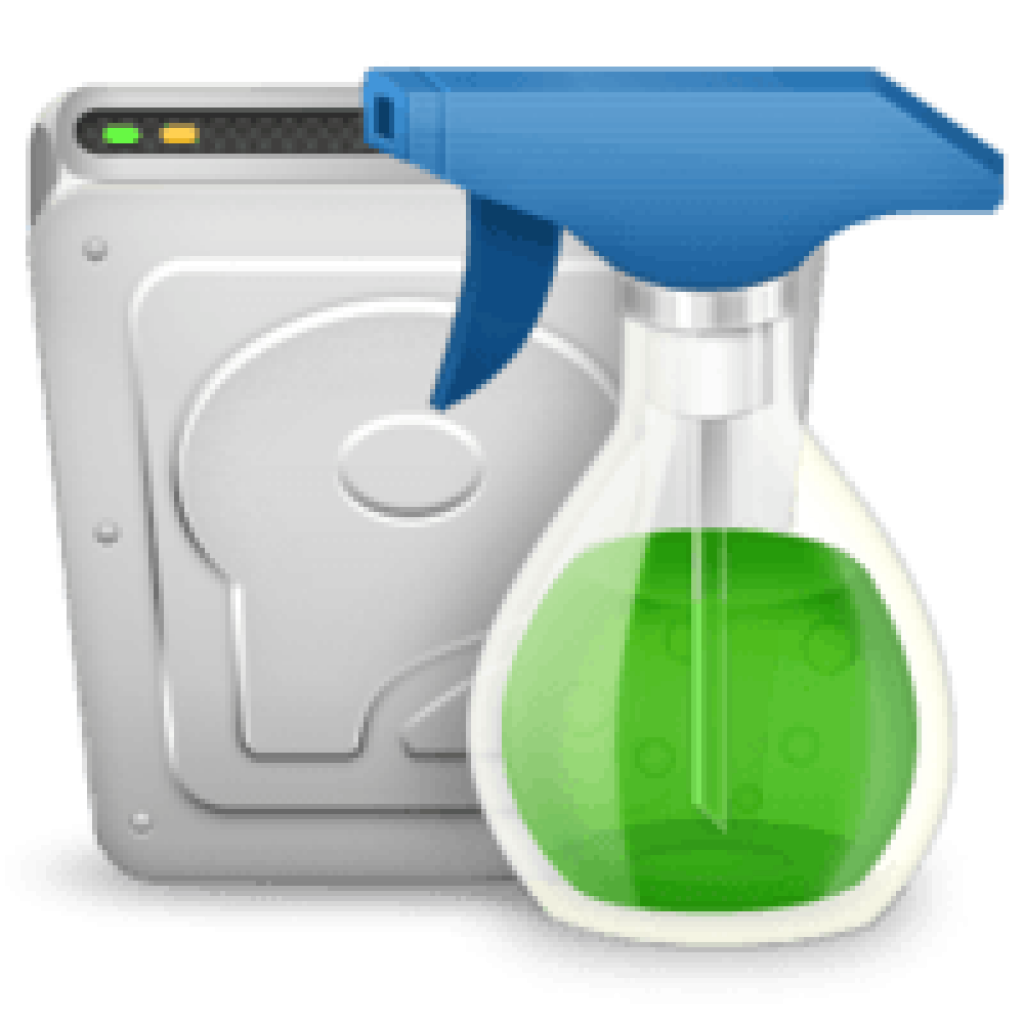
The maintenance frees up space on the hard disk. This action deletes not only the aforementioned types of files, but also temporary files and other similar files. It should be noted that this point also includes emptying the recycle garbage can.
Remove viruses and malware
We are in a time when malware is the order of the day. Indeed, no computer is exempt from being infected by any of them. With computer maintenance, a complete scan of all computer hard disks should be performed. In this way, we look for any type of malware that has infiltrated. Which surely this caused havoc, such as slowness in the tasks. Additionally, it is good to complement it with a good antivirus suite.

Dust accumulation
A computer is always exposed to dirt. No matter whether it is indoors or outdoors. PC’s tend to accumulate large amounts of dust. This usually results in overheating or even failure to boot. Periodic cleaning should be done on every computer. Most of all to prevent dirt or more specifically dust from causing serious damage.
Backup copies
We have all at some point had the unpleasant experience of losing important information from our PC. One of the objectives of computer maintenance is prevention. Consequently, that is basically the idea of backups. What we want is to back up all the information stored on a computer. This includes videos, documents, photos or any other type of document that is critical to the user.

Drivers update
Earlier, we emphasized the importance of keeping the operating system and software in general up to date. On the other hand, updating computer drivers is just as important as updating the operating system. Updating drivers ensures full and trouble-free operation of any computer.
Defragmenting and checking the hard drive
Computer maintenance is intended, redundantly, to maintain data integrity. In addition, this is achieved by disk defragmentation and a disk check. Defragmentation is used to eliminate empty blocks on the hard disk. While checking, identifies any problems present on the disk and attempts to repair them.

Uninstall unnecessary software
It is certainly necessary to update the software. However, it is also of utmost importance to uninstall software that we are not using. Especially if it is obsolete or outdated. Computer maintenance should encompass the review of all software installed on a computer. Indeed, there may be unneeded programs that detract from the PC’s performance. In addition to taking up unnecessary space. This software can be programs that we only use on special occasions. We probably do not use them often. It also includes third-party software that was installed with some other program.
Create a restore point
Any computer can fail. Therefore, creating a restore point is an excellent idea. It essentially allows you to secure your system files against any eventuality. This helps to eliminate any strange situations. Mostly caused by the installation of a program.
Improve performance
Computer maintenance has several goals. Mainly, it seeks to prevent and extend the useful life of the equipment. However, it also aims to optimize performance. In fact, all of the above actions converge at this point. If a computer is slow, it requires comprehensive maintenance. That is to say that it includes all the actions mentioned above. Ultimately, what we are looking for is the maximum performance of the computer. In addition to implicitly preventing equipment damage and equipment life.

All right, we have finally seen 10 reasons why your computer requires maintenance. As you can see, this is a necessary action. In addition, it is very valuable for the health of the computer. We recommend doing this on a regular basis. This will extend the life of the computer. In addition to improving system performance. All right, that’s all for now. See you soon!



