Explore the hidden wonders of Windows 11. Discover 10 surprising functions that surely you did not know. In addition, they will take your experience with Microsoft’s operating system to a new level. Windows 11 already offered in its launching a new, fresh and more modern appearance. It also included functions and options that surely you have been taking advantage of. Particularly, during all the time that this new version of Microsoft’s operating system has been on the market. Several of the functions that you will read about in this article will show you that there is much more to discover beneath the surface of Windows 11. Indeed, you will come away with a revealing insight into how to maximize your relationship with this operating system. These mind-blowing features are ready to take full advantage of all the virtues of the Microsoft.
Get ready to unravel some of Windows 11’s well-kept secrets and enjoy them right now!
The best unknown functions of Windows 11
Notepad tabs
Notepad has been optimized. For this reason, it now allows more than one tab to be opened at the same time. This makes it much more productive to use than before. Thanks to one of the best features of Windows 11, you can manage and navigate between open files in a single window. In fact, it is possible to open as many tabs as you want. In addition, it allows you to place them in the order you want by dragging them. This addition makes the application modern and productive.

This is how you can record the screen
Another of the best functions of Windows 11 is the possibility of screen recording in a much simpler way than using the Xbox Game Bar. All you have to do is type in the taskbar Snippets and open the application.

Then select the video camera from the top menu. Then click on New and mark the area you want to record. You will see how Windows 11 will start recording your computer screen.
Windows 11 clock information
If you needed more precision in the clock in the Windows 11 taskbar, you can now add seconds to the display. You have to go to the taskbar settings to activate it, instead of the date and time settings. Under Taskbar Behaviors, scroll to the bottom of the list and check the Show seconds on system tray clock box. You will see how this becomes one of the best features of Windows 11 that you did not know and that are very practical.
Intelligent window management
Another of the best functions of Windows 11 is the one of being able to change the size and to align the windows automatically. This is something that saves a lot of time and makes everything much more productive.

Simply hover your mouse over the maximize button in the upper right corner of any window. In sequence, you will see a pop-up menu appear showing six different template options. Hover the cursor over the one you want of all these grids, and the current window will be displayed in that position.
Virtual desktops
This is one of the best features of Windows 11. However, it is also one of the least used by most users. Virtual desktops allow you to distribute active applications and windows between different startup screens. With this, everything will be much tidier. It also allows you to have a desktop for each task you do on the computer. That is to say, one of them to work, another one to play and another one to navigate, to give you an example.

Navigating between your desktops is as quick as clicking on the taskbar icon of the virtual desktops themselves (next to the magnifying glass). Alternatively, you can press Win + Ctrl + left/right arrow.
Clipchamp on Windows 11
Clipchamp is made for video editing, being able to handle quick cuts, fades and media inserts with ease. Additionally, it has an extremely simple to understand and very well implemented interface.

Another of the positive points of this application, which is present in Windows 11, is that you can make direct uploads to services such as YouTube and TikTok. You can also save the resulting files in a cloud such as OneDrive, Google Drive or Dropbox.
Widgets
Widgets are another of the best features of Windows 11. You can access them with just a mouse click (or by pressing Win + W).

You’ll be able to get the latest news, weather, stock prices, sports updates and more. It may be a bit limited at the moment. However, Microsoft has promised that it will be enhanced in future updates.
Quick assistance
If you have a family member or friend with a computer problem, and they are far away, you can use Windows 11 Quick Assistance to help them. At the moment that this person activates the program and initiates with their Microsoft account, they will generate a six-digit code to send it to you.
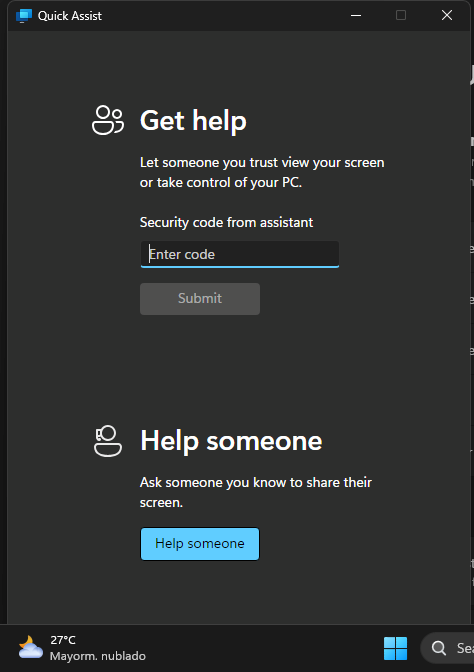
That’s when you should open Quick Assist on your computer. You then have to enter that code so that from there you can see what is happening on their computer. You can even request full control of it.
File Explorer tabs
Something that has become one of the best features of Windows 11 is File Explorer tabs. Now all Explorer windows can be grouped into tabs in a single container.

Just click the + button in the top menu bar (or press Ctrl + T) to bring up a new tab at the top of the window. This is just like any web browser.
Saving energy in Windows 11
Of course, you can change the power plan on Windows. Indeed, it has several specific settings to activate to reduce power consumption. You can manage it by going to Settings>System>Power & Battery>Energy Saver.
You can then enable power saving in the way you prefer. The stricter settings will also help prolong battery life if you have a laptop.
These 10 amazing, but overlooked features in Windows 11 in many cases, represent a reminder that this operating system has not only been a change in the interface.
Thanks to what you have just read, the next time you turn on your device you will remember these innovative options, and you will surely decide to take advantage of them. In fact, we are talking about some of the best features of Windows 11 today, but also some of the most forgotten.



